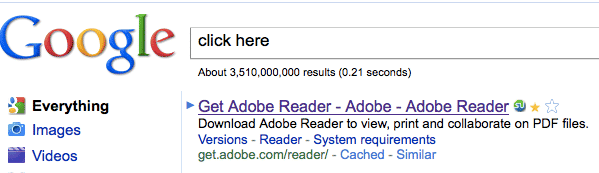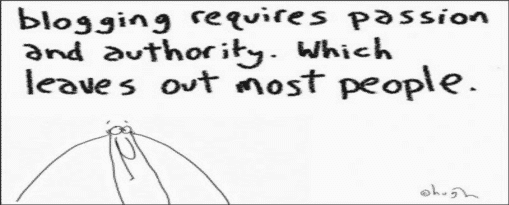To become a professional blogger who actually makes money blogging, do you really have to know the “lingo”?
What do you think?
If you played professional baseball, do you think the “6-4-3” would be a mystery?
I don’t think so!
It’s the same in professional blogging – you need to be familiar with some of the important blogging vocabulary if you really want to take your blog to the next level.
Thanks to WordPress.org, I’ve compiled some of the most important blogging terms you really need to be aware of if you’re just getting started.
Notice that the phrases FAMILIAR and BE AWARE OF are italicized. This is to make a simple point – there will not be a quiz on these terms, I won’t be requiring word for word definitions of all the terms, and some of them may not really even be THAT essential in the long run. However, they are terms you will hear and see if you really get in to blogging so I recommend you get acquainted.
I look forward to comments from other bloggers regarding what phrases I’ve left out.
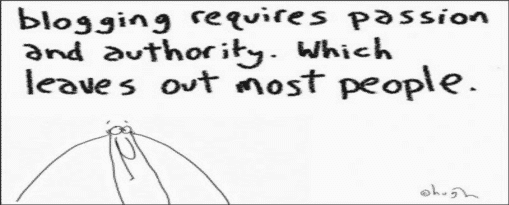
43 Essential Blogging Terms To Know
I’ll admit, some of these phrases are not terms you need to “lose sleep over”. However, it’s really going to help if you’re semi-familiar with the following blogging terms.
1. Avatar
An avatar is a graphic image or picture that represents a user.
2. Blog
A blog, or weblog, is an online journal, diary, or serial published by a person or group of people.
Blogs are typically used by individuals or peer groups, but are occasionally used by companies or organizations as well. In the corporate arena, the only adopters of the blog format so far have tended to be design firms, web media companies, and other “bleeding edge” tech firms.
Blogs often contain public as well as private content. Depending on the functionality of the CMS software that is used, some authors may restrict access — through the use of accounts or passwords — to content that is too personal to be published publicly.
3. Blogging
Blogging is the act of writing in one’s blog. To blog something is to write about something in one’s blog. This sometimes involves linking to something the author finds interesting on the internet.
Related articles: 5 Minute Blogging Tutorial for Beginners, The Beginning Bloggers Checklist, 5 Performance Goals for Bloggers
back to top
4. Blogosphere
The blogosphere is the subset of internet web sites which are, or relate to, blogs.
5. Blogroll
A blogroll is a list of links to various blogs or news sites. Often a blogroll is “rolled” by a service which tracks updates (using feeds) to each site in the list, and provides the list in a form which aggregates update information.
6. Category
Each post in WordPress is filed under a category. Thoughtful categorization allows posts to be grouped with others of similar content and aids in the navigation of a site. Please note, the post category should not be confused with the Link Categories used to classify and manage Links.
7. Comments
Comments are a feature of blogs which allow readers to respond to posts. Typically readers simply provide their own thoughts regarding the content of the post, but users may also provide links to other resources, generate discussion, or simply compliment the author for a well-written post.
You can control and regulate comments by filters for language and content. Comments can be queued for approval before they are visible on the web site. This is useful in dealing with comment spam.
back to top
8. Content
Content consists of text, images, or other information shared in posts. This is separate from the structural design of a web site, which provides a framework into which the content is inserted, and the presentation of a site, which involves graphic design. A Content Management System changes and updates content, rather than the structural or graphic design of a web site.
9. Content Management System
A Content Management System, or CMS, is software for facilitating the maintenance of content, but not design, on a web site. A blogging tool is an example of a Content Management System.
10. cPanel
cPanel is a popular web-based administration tool that many hosting providers provide to allow users to configure their own accounts using an easy-to-use interface.
11. CSS
CSS, or Cascading Style Sheets, is a W3C open standards programming language for specifying how a web page is presented. It allows web site designers to create formatting and layout for a web site independently of its content.
12. Default theme
Every installation of WordPress has a default theme. The default theme is sometimes called the fallback theme, because if the active theme is for some reason lost or deleted, WordPress will fallback to using the default theme.
Up to Version 2.9.2 the default theme was the WordPress Default theme (sometimes call Kubrick) and was housed in the wp-content/themes/default folder. Starting with Version 3.0, the Twenty Ten theme became the default (and fallback) theme.
back to top
13. Draft
The draft post status is for WordPress posts which are saved, but as yet unpublished. A draft post can only be edited through the Administration Panel, Write Post SubPanel by users of equal or greater User Level than the post’s author.
14. Feed
A feed is a function of special software that allows “Feedreaders” to access a site automatically looking for new content and then posting the information about new content and updates to another site. This provides a way for users to keep up with the latest and hottest information posted on different blogging sites. Some Feeds include RSS (alternately defined as “Rich Site Summary” or “Really Simple Syndication”), Atom or RDF files. Dave Shea, author of the web design weblog Mezzoblue has written a comprehensive summary of feeds. Feeds generally are based on XML technology.
15. FTP
FTP, or File Transfer Protocol, is rather predictably, a client-server protocol for transferring files. It is one way to download files, and the most common way to upload files to a server.
An FTP client is a program which can download files from, or upload files to, an FTP server.
You may need to use an FTP client to upload your WordPress files to your web server, particularly if you use a hosting provider.
16. Gallery
As defined by Andy Skelton, Gallery, introduced with WordPress 2.5, is specifically an exposition of images attached to a post. In that same vein, an upload is “attached to a post” when you upload it while editing a post.
In the uploader there is a “Gallery” tab that shows all the uploads attached to the post you are editing. When you have more than one attachment in a post, you should see at the bottom of the Gallery tab a button marked “Insert gallery into post”. That button inserts a shortcode into the post. WordPress replaces that shortcode with an exposition of all images attached to that post. Non-image file types are excluded from the gallery.
Note: If you don’t see the “Insert galley into post” button, it may be because you have not attached two images to the post.
The pretty URLs for attachments are made only after you have published the post and should be composed as the post permalink plus the attachment slug.
back to top
17. Gravatar
A gravatar is a globally recognized avatar (a graphic image or picture that represents a user). Typically a user’s gravatar is associated with their email address, and using a service such as Gravatar.com, a blog owner to can configure their blog so that a user’s gravatar is displayed along with their comments.
18. Hosting provider
A hosting provider is a company or organization which provides, usually for a fee, infrastructure for making information accessible via the web. This involves the use of a web server (including web server software such as Apache), and may involve one or more related technologies, such as FTP, PHP, MySQL, and operating system software such as Linux or Unix.
19. HTML
HTML, or Hypertext Markup Language, is the W3C standard language with which all web pages are built. It is the predecessor to XHTML, but HTML is often still used to describe either one. It is often used in conjunction with CSS and/or JavaScript.
WordPress strives to conform to the XHTML standard.
20. IP address
An IP address is a unique number (e.g. 70.84.29.148) assigned to a computer (or other internet-capable information appliance, such as a network printer) to enable it to communicate with other devices using the Internet Protocol. It is a computer’s identity on the internet, and every computer connected to the internet is assigned at least one — although the methods of assigning these addresses, and the permanence and duration of their assignment, differ according to the use of the computer and the circumstances of its internet use.
Every web server is assigned an IP address as well, but often times hosting providers will assign multiple IP addresses to one computer, in the event that multiple web sites reside on the same physical server. This is the case with most inexpensive ‘managed’ or ‘group’ hosting packages.
Domain names were created to provide an easier means of accessing internet resources than IP addresses, which are cumbersome to type and difficult to remember. Every domain name has at least one corresponding IP address, but only a small number of IP addresses have a domain name associated with them, since only computers that are web servers require domain names. The Domain Name System (DNS) is what maps Domain names to IP addresses.
back to top
21. Meta
Meta has several meanings, but generally means information about. In WordPress, meta usually refers to administrative type information. As described in Meta Tags in WordPress, meta is the HTML tag used to describe and define a web page to the outside world (search engines). In the article Post Meta Data, meta refers to information associated with each post, such as the author’s name and the date posted. Meta Rules define the general protocol to follow in using the Codex. Also, many WordPress based sites offer a Meta section, usually found in the sidebar, with links to login or register at that site. Finally, Meta is a MediaWiki namespace that refers to administrative functions within Codex.
Related articles: Meta Tag Tips and Tricks, On-Site SEO Tips and Tricks
22. News reader
A news aggregator or news (feed) reader is a computer program which tracks syndicated information feeds, via RSS, RDF, or Atom. Most news aggregators allow one to ‘subscribe’ to a feed, and automatically keep track of the articles one has read, similar to an email client tracking read emails.
Many blogs make their content available in feed form for the convenience of readers using news aggregators. WordPress can generate feeds in RSS and/or Atom formats.
23. Open Source
Open source is simply programming code that can be read, viewed, modified, and distributed, by anyone who desires. WordPress is distributed under an open source GNU General Public License (GPL).
back to top
24. Page
A Page is often used to present “static” information about yourself or your site. A good example of a Page is information you would place on an About Page. A Page should not be confused with the time-oriented objects called posts. Pages are typically “timeless” in nature and live “outside” your blog.
The word “page” has long been used to describe any HTML document on the web. In WordPress, however, “Page” refers to a very specific feature first introduced in WordPress version 1.5.
25. Permalink
A permalink is a URL at which a resource or article will be permanently stored. Many pages driven by Content Management Systems contain excerpts of content which is frequently rotated, making linking to bits of information within them a game of chance. Permalinks allow users to bookmark full articles at a URL they know will never change, and will always present the same content.
Permalinks are optional in WordPress, but are highly recommended as they greatly increase the cleanliness of URL. WordPress uses the Apache module mod_rewrite to implement its permalink system.
26. PHP
PHP is a recursive acronym for PHP: Hypertext Preprocessor. It is a popular server-side scripting language designed specifically for integration with HTML, and is used (often in conjunction with MySQL) in Content Management Systems and other web applications. It is available on many platforms, including Windows, Unix/Linux and Mac OS X, and is open source software.
WordPress is written using PHP and requires it for operation.
27. Ping
Within the WordPress interface, “ping” is sometimes used to refer to Pingbacks and Trackbacks.
In general computer terms, “ping” is a common utility used in a TCP/IP environment to determine if a given IP Address exists or is reachable. Typically, Ping is used to diagnose a network connection problem. Many times you will be asked, “Can you ping that address?”. That means, does the Ping utility return a success message trying to reach the “problem” IP Address?
28. Pingback
Pingback lets you notify the author of an article if you link to his article (article on a blog, of course). If the links you include in an article you write on a blog lead to a blog which is pingback-enabled, then the author of that blog gets a notification in the form of a pingback that you linked to his article.
back to top
29. Plugin
A Plugin is a group of php functions that can extend the functionality present in a standard WordPress weblog. These functions may all be defined in one php file, or maybe spread among more than one file. Usually, a plugin is a php file that can be uploaded to the “wp-content/plugins” directory on your webserver, where you have installed WordPress. Once you have uploaded the plugin file, you should be able to “turn it on” or Enable it from the “Plugins” page in the administration interface of your weblog. The WordPress source code contains hooks that can be used by plugins.
30. Post Slug
A word or two describing an entry, for use in permalinks (replaces the %posttitle% field therein), especially useful if titles tend to be long or they change frequently.
31. RSS
“Really Simple Syndication“: a format for syndicating many types of content, including blog entries, torrent files, video clips on news-like sites; specifically frequently updated content on a Web site, and is also known as a type of “feed” or “aggregator”. An RSS feed can contain a summary of content or the full text, and makes it easier for people to keep up to date with sites they like in an automated manner (much like e-mail).
The content of the feed can be read by using software called an RSS or Feed reader. Feed readers display hyperlinks, and include other metadata (information about information) that helps you decide whether they want to read more, follow a link, or move on.
The original intent of RSS is to make information come to you (via the feed reader) instead of you going out to look for it (via the Web).
Programs called news aggregators permit users to view many feeds at once, providing ‘push’ content constantly. See Category:Feeds for Codex resources about bringing RSS feeds into WordPress. See also RDF Site Summary.
back to top
32. Sidebar
The sidebar, sometimes called the menu, is a narrow vertical column often jam-packed with lots of information about a website. Found on most WordPress sites, the sidebar is usually placed on the right or left-hand side of the web page, though in some cases, a site will feature two sidebars, one on each side of the main content where your posts are found. A sidebar is also referred to as a Theme Template file and is typically called sidebar.php.
33. Slug
A slug is a few words that describe a post or a page. Slugs are usually a URL friendly version of the post title (which has been automatically generated by WordPress), but a slug can be anything you like. Slugs are meant to be used with permalinks as they help describe what the content at the URL is.
Example post permalink: http://wordpress.org/development/2006/06/wordpress-203/
The slug for that post is “wordpress-203“.
34. Spam
Once upon a time, SPAM was an animal by-product that came in a can and was fodder for many Monty Python sketches, but since the world-wide adoption of the internet as an integral part of daily life, Spam has become synonymous with what is wrong with the internet. Spam, in general terms, is an email or other forms of unsolicited advertising. Spam is very easy to spread throughout the internet, and works on the principle that if you send out thousands, or hundreds of thousands of unsolicited advertisements, scams, or other questionable methods of making money, that you only need a very small percentage of people to be fooled and you will make lots of money.
Common spam these days comes from online gambling sites and those trying to sell drugs for “male enhancement.” Lately, web logs, or blogs, as we call them, have been targeted by spammers to try to increase their site ratings in the search engines. Spammers use various methods to distribute their electronic junk mail, and employ bots, or computer programs to quickly and easily send email or comments to millions of addresses and IPs all over the world.
Spammers can be difficult to track down as they often hijack peoples’ email and IP addresses. When this happens, it may appear a friend sent you the spam, but in fact, the spammer’s bot grabbed your friend’s email address and used it to hide the true source of the spam. WordPress developers and community members are constantly working on more and better ways to combat these annoying spammers as they clog the internet with their garbage. You can help by offering your talents, ideas, suggestions, or just by being vigilant and installing any of the currently-available spam combating tools.
back to top
35. Tag
A tag is a keyword which describes all or part of a Post. Think of it like a Category, but smaller in scope. A post may have several tags, many of which relate to it only peripherally. Like Categories, Tags are usually linked to a page which shows all posts having the same tag. Unlike Categories, Tags can be created on-the-fly, by simply typing them into the tag field.
Tags can also be displayed in “clouds” which show large numbers of Tags in various sizes, colors, etc. This allows for a sort of total perspective on the blog, allowing people to see the sort of things your blog is about most.
Many people confuse Tags and Categories, but the difference is easy: Categories generally don’t change often, while your Tags usually change with every Post.
36. Tagline
A tagline is a catchy phrase that describes the character or the attributes of the blog in a brief, concise manner. Think of it as the slogan, or catchline for a weblog.
37. Task Based Documentation
Task based, or task oriented documentation is writing that takes you through a process/task step-by-step; it is succinct, lacks jargon, is easily understood, and structured entirely around performing specific tasks.
To order to get to Z, you need to:
-
- Step x
- Step y
- Step z
Keep in mind that people who need to know how to perform a task usually need answers quick!
back to top
38. Theme
A theme is a collection of files that work together to produce a graphical interface with an underlying unifying design for a weblog. A theme modifies the way the weblog is displayed, without modifying the underlying software. Essentially, the WordPress theme system is a way to skin your weblog.
39. Trackback
Trackback helps you to notify another author that you wrote something related to what he had written on his blog, even if you don’t have an explicit link to his article. This improves the chances of the other author sitting up and noticing that you gave him credit for something, or that you improved upon something he wrote, or something similar. With pingback and trackback, blogs are interconnected. Think of them as the equivalents of acknowledgements and references at the end of an academic paper, or a chapter in a textbook.
40. Web server
A web server is a computer containing software for, and connected to infrastructure for, hosting, or serving, web sites written in HTML. The most common web server software on the internet is Apache, which is frequently used in conjunction with PHP, Perl, and other scripting languages.
It is possible to create one’s own web server, hosted on any speed of internet connection, but many people choose to purchase packages from hosting providers, who have the capacity and facilities to provide adequate bandwidth, uptime, hardware, and maintenance for frequently-visited web sites.
41. XHTML
XHTML, or Extensible HyperText Markup Language, is the successor to HTML as the W3C standard language with which all web pages are created. It is often used in conjunction with CSS and JavaScript.
WordPress strives to conform to the XHTML 1.0 Transitional standard.
back to top
42. XML
XML, or Extensible Markup Language, is written in Standard Generalized Markup Language (SGML) and essentially allows you to define your own markup language. XML is extremely useful in describing, sharing, and transmitting data across the Internet. Typically used in conjunction with HTML, XML defines data and HTML displays that data.
43. Blogging Articles to Read
Other Sources for Blogging Terms:
Giant Blogging Terms Glossary
back to top
picture credit