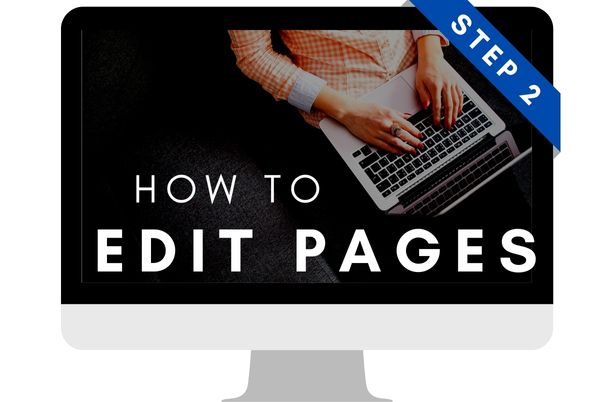Thanks for your business with WEB801.
—
Our goal is to help you create a website that acts as a profitable, trackable employee for your business.
In order to help accomplish that goal, we provide the following services as part of our monthly maintenance service.*
Daily backup of your website & components
Every day we back up the site in case something were to happen (ie. User error, code malfunction, etc.). This helps clients not be too afraid to make updates because, worst case, we’ll have a back-up and you won’t have to pay for us to revert to yesterday’s version of the website.
Malware & Hacking Prevention
We use a software on our server to assist in the prevention of malware and hacking. Or, if something does happen, the software notifies our team so information won’t be compromised.
SSL Certificate
An SSL certificate is like a special lock that keeps information safe when you visit a website. It makes sure that things like your passwords or credit card numbers are scrambled so that nobody else can understand them while they travel between your computer and the website.
It also confirms that the website you’re visiting is the real deal and not a fake one trying to steal your information. Google cares about this and will penalize a website without it.
Basic Level Support
If you have questions about how to use the website, you’re welcome to email us, text us, call us. This is generally 30-45 minutes of Q&A support per month. We also provide video tutorials on a case by case basis.
Basic Level Support does NOT include our team updating content for you, removing content for you, adding new pages of content for you, or add/editing images for you. It also does NOT include design or programming services.
All these services are priced either on a hourly rate or project basis.
Blogging Functionality
Setting up a blog function on a website involves integrating a content management system (CMS) – WordPress, which allows for easy creation and management of blog posts.
This includes designing the blog layout, configuring plugins for SEO, and assisting with the set up of categories for content organization.
Monthly maintenance is crucial to ensure the blog remains relevant and secure.
This involves updating the CMS, themes, and plugins to the latest versions, performing regular backups, monitoring website performance, and analyzing traffic to adjust content strategy.
Additionally, ongoing training for content creators is essential to keep them informed about best practices for SEO, content creation, and using the CMS efficiently.
Regularly scheduled training sessions can help the team stay updated with the latest blogging trends and technological advancements, ensuring the blog remains an effective tool for engaging the audience.
Developer Licensed Plugins:
A developer licensed plugin is a special software add-on that developers purchase to enhance the features or functionality of their websites or applications. It typically grants developers access to additional tools, resources, or capabilities to customize and improve their projects according to their specific needs or requirements.
Per our terms, if a client decides to move to another service provider, they can either purchase the list of developer licensed plugins, or said plugins will be turned off prior to transfer of the website.
Spam Prevention Software
The Spam Prevention Software is to help protect against getting leads that aren’t real and wasting your time trying to contact them.
We have found a solution that starts at $10/month (billed annually) that will assist in preventing spam leads and comments on your site.
If you’d like us to add that software, contact us today for a free consultation.
* Monthly agreements vary; not all services may be provided as part of your monthly maintenance package. See your signed agreement for further details.
Ongoing Training
Here are a few basic training videos that could be helpful in sequential order:
Want to see more tutorial videos like this?
If we travel to the location of the client to provide a training session, this is outside the scope of “Basic Level Support” and will be billed at our hourly rate of $135/hour.
What if I want to cancel my website?
In regard to disconnecting your website, there are 3 options:
1. Turn it off – done and done. This means once it’s off, it’s off. There won’t be a back up. If you want to bring it back at some time in the future, you’ll start from the beginning.
2. Do a full backup of the site prior to turning it off. We’ll then store the current site on our server. The site won’t be live but if/when you want to bring it back, it won’t take too much to do so. (this doesn’t save your domain name – that’s in your name and will need to be renewed if you still want it). This process is a one time investment of $135.
3. We keep the site running but remove basic level support. This decreases the monthly maintenance by half and keeps your website alive and well, both for search engines and for potential visitors. This also leaves the door open for you to potentially repurpose the site if what you’re currently doing isn’t working or you’d like to explore other options for the business.