Have you ever received an email that you’re not sure about?
RECOMMENDATION: Don’t click on it.
I thought I’d share some information today, since the last time something like this happened to me, I shared it and that post, Beware of Craiglist Scams, has brought a lot of traffic to our site.
Therefore, I wanted to warn you of another SCAM that I just saw today.
The Wells Fargo & Zelle Email Scam
I opened my email and saw this:
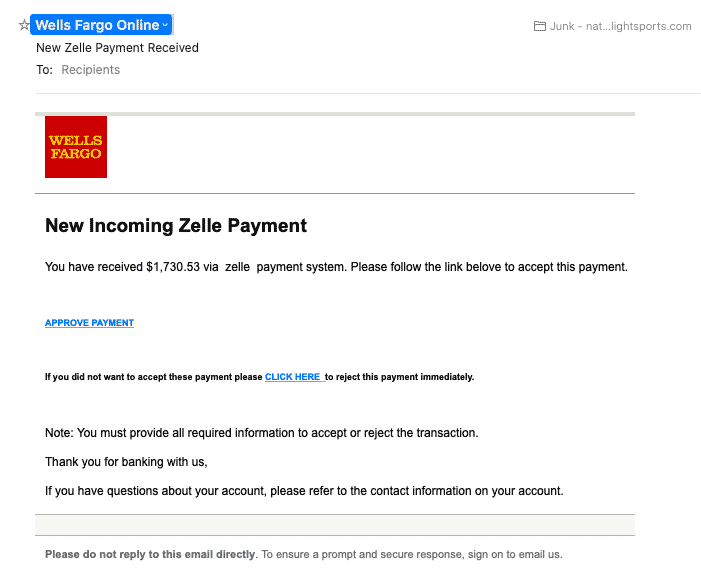
I was really close to clicking on the “APPROVE PAYMENT” but then looked a little closer:
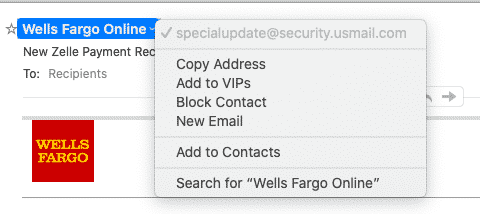
If the email isn’t from Wells Fargo (or whoever the email says it’s from within the content) DON’T CLICK ON IT!
This email was from “specialupdate@security.usmail.com”
If you’ve seen fraudulent emails like this, share them below in the comments so we can all be made aware.
I did a bit more research and found these good suggestions on what to do with fraudulent emails and phishing scams:
How Do I Recognize a Fraudulent Email?
Scammers & phishers have lots of different tactics, but there are some pretty easy signs which will help you recognize a phishing email or text message.
Hazard #1: The scam email or text message looks like it’s from a company you know and trust.
Like the example above, the email had the Wells Fargo logo and look fairly normal.
A bank, a credit card company, a social networking site, an online payment website or app, or an online store: these are some of the common businesses scammers will use.
Hazard #2: The fraudulent email or text message will tell a story to bate you to click on something or “sign in.”
Notice the details of this email:
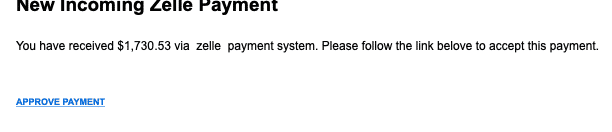
Approve Payment.
It also shows this:

And then this:
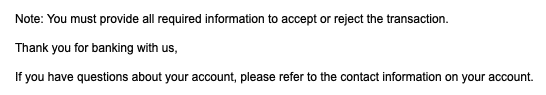
And finally this:
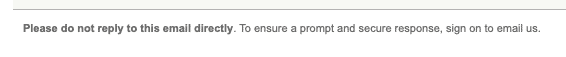
All of these are subtle calls to action to get me to click through and either get a code on my computer or “log in” with my banking information.
Hazard #3: The scam email isn’t even addressed to me directly.
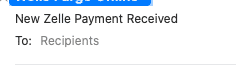
While, at a glance, this email might look real, it’s not.
The scammers who send these emails obviously don’t have anything to do with the companies they pretend to be.
Phishing emails can have real consequences for people who give scammers their information.
They can also hurt the reputation of the companies they’re spoofing.
Beware of them!
Conclusion
If you’ve received an email like this one, report it. The information you give can help fight the scammers.
Here are the steps.
Step 1. If you got a phishing email, forward it to the Anti-Phishing Working Group at reportphishing@apwg.org. If you got a phishing text message, forward it to SPAM (7726).
Step 2. Report the phishing attack to the FTC at ftc.gov/complaint.
Hope this helps.
Let us know about scams you’ve seen in the comments below.