UPDATE:
In doing more research on this, I found this notification:
Subject: Discontinuation of Service in the United States
April 16, 2020
Dear Savefrom User:
As you may have heard, our industry has been under strenuous attacks by certain US copyright holders. Because of these attacks, it has become financially impractical for Savefrom to continue to provide services in the United States.
Accordingly, Savefrom will be terminating its services in the United States as of April 28, 2020.
We thank you for your past loyalty and patronage and wish you health and safety during the present health crisis and beyond.
Very truly yours,
Savefrom
So, unfortunately, this process no longer works.
More information coming soon.
Thanks!
Have you ever wanted to use bits and pieces of a Youtube video or have a Youtube video on your desktop, phone or tablet device?
Me too.
So, I researched how to do this and found a really simple process that anyone can do.
Step 1:
Go to the Youtube video you want to download.
Step 2:
Let the video play for at least a few seconds.
Step 3:
Type in http://ss and then the youtube video URL:
ie. https://www.youtube.com/watch?v=PG_u0aisIZc
then
https://ssyoutube.com/watch?v=PG_u0aisIZc
You’ll be taken here:
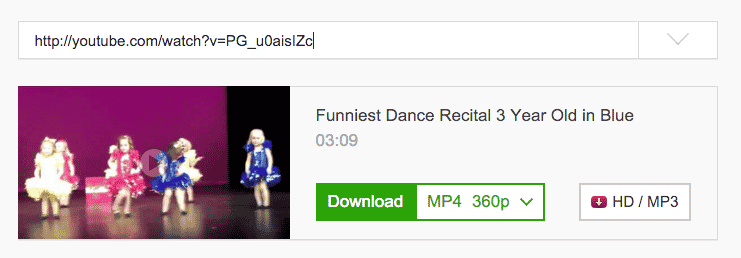
Step 4:
Click on the Green Download button and you’re done!
If you know of a better way, please comment below.
Thanks!
12 replies on “How to Download a Youtube Video Without Installing Anything”
Good day very cool web site!! Guy .. Beautiful .. Wonderful
.. I will bookmark your web site and take the feeds additionally?
I’m happy to search out numerous helpful information here in the post, we’d like
work out more techniques on this regard, thanks for
sharing. . . . . .
There is a better way. http://www.clipconverter.cc/
this dooes NOT work
Jacob, thanks for the notification. I just updated the content to reflect that. I appreciate the heads up.
IT DOES NOT WORK PLEASE TELL ANOTHER SOLUTION
outdated !!!
I am using thi
does not work >:(
I wanted to ask how to watch youtube without the app and not downloading any apps while having restrictions so even when I go on Google its says you cannot watch no youtube
But I can’t remember that
Yaxtube is one of the best tools for downloading Youtube videos without signing up. it’s very very simple to use, just paste the link and click on download after that save it and Finish, you can download multiple videos, without paying.
Try Yaxtube, is a free online tool that allows you to download YouTube videos in various formats and resolutions. It’s easy to use and doesn’t require any software installation. Simply copy the link of the YouTube video you want to download and paste it into the Yaxtube website. You can then choose the format and resolution you want and start downloading your video right away!