What’s a keyboard shortcut?
Do keyboard shortcuts really save time as I’m starting an online business?
How can they help me as I start making money online, or will they?
Good questions!
If you’re new to internet marketing and surfing around online, this Tuesday Tutorial is for you. Before you read on, I recommend downloading Mozilla Firefox as your Internet Browser (the way you look for websites online).
Firefox has many tools, it’s open-source, and it is what the majority of online marketing specialists and business owners use as they begin making money online.
Now the tutorial:
Here are the most common keyboard shortcuts:
CTRL + C: Copy
CTRL + X: Cut
CTRL + V: Paste
CTRL + Z: Undo
CTRL + B: Bold
CTRL + U: Underline
CTRL+I: Italic
Now here’s how to use these shortcuts to speed things up:
Step 1: Highlight over the text or picture you want to move or change:
Here I’ve highlighted over “highlight over the text”.
![]()
Step 2: Hold down the CTRL button:
Here is where the CTRL button is on your keyboard:

Step 3: What do you want to do?
- If you want to Cut (move the text to a different place on the page) hold down the CTRL key and push X.
- To Paste the text after cutting, hold down the CTRL key and push V.
- If you want to Copy (duplicate the text and put it somewhere else) hold down the CTRL key and push C.
- If you want to Bold the text, hold down the CTRL key and push B.
- If you want to Underline the text, hold down the CTRL key and push U.
- If you want to Italicize the text, hold down the CTRL key and push I.
- If you make a mistake and want to Undo what you’ve just done, hold down the CTRL key and push Z.
- If you want to Copy all the text in a document, hold down the CTRL key and push A.
- If you want to Save a document (word document, excel document, etc.), hold down the CTRL key and push S.
- To open a new tab in the Firefox Browser, hold down the CTRL key and push T. It will look like this:
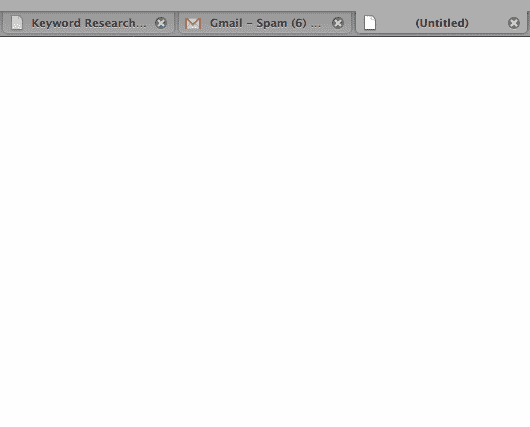
The address bar will be blank:
![]()
The tab tool is a HUGE time saver, as you can open up multiple pages to do keyword research, find websites to do competitive analysis, and help you build links.
My recommendation now is to practice these tips as you move forward in building your online business.

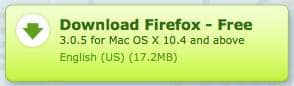
5 replies on “Tuesday Tutorial: How to Use Keyboard Shortcuts to Save Time”
Here is some more for Windows users
Windows Key D = go to desktop
Windows Key E = Open new Explorer Window
Windows Key F = Search Computer
Hope those are helpful
Thanks Jordan.
Below is a picture of the Windows Key.
If other readers have shortcuts they’d like to share, comment away!
Thanks Nate,
I am a newbie and I have used my mouse for everything. Now, I’ve gained some “short cut” knowledge and will apply it.
Excellent! There are many more shortcuts too but these are the ones I use most.