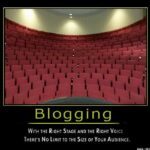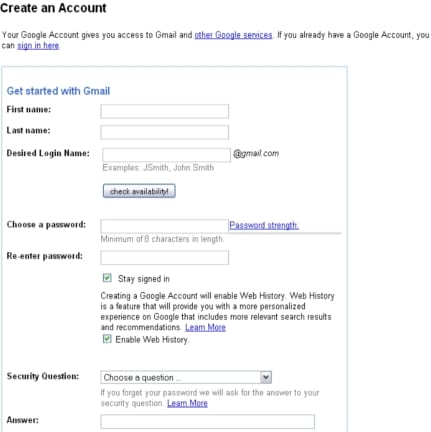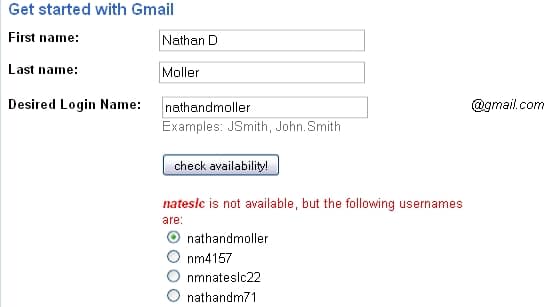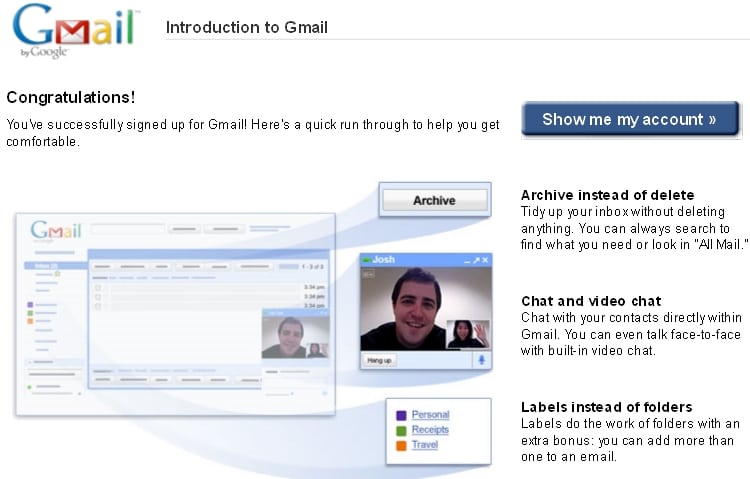Have you ever wondered what you needed to do to become a professional blogger?
First off, let me give you some questions to ponder:
- Which blogs are you currently reading on a consistent basis?
- How are these blogs helping you prepare to be a professional blogger?
- Have you started creating an outline of what you might want to blog about?
- Are you currently making consistent comments on the blogs you’re reading?
Yes, these questions might catch you a bit off guard, but if you plan to be a professional blogger, they are “recommendations” that I suggest you find answers to sooner than later.
I recently read a great blog post titled “ProBlogging – 10 Things I Wish I Knew When I Started“.
Here are some of the highlights:
10 Things To Know as a New Blogger
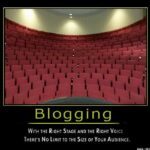 1. Good design (and hosting) is crucial: I added the hosting part but I feel both are important. When I started MollerMarketing in 2006, I was using Blogger.com as my platform. This means my blog was http://mollermarketing.blogspot.com. I remember SPECIFICALLY what my mentor told me at that time – “…if you ever want me to comment on your blog or get any links to credible sites, get a hosted blog with your own domain name.”
1. Good design (and hosting) is crucial: I added the hosting part but I feel both are important. When I started MollerMarketing in 2006, I was using Blogger.com as my platform. This means my blog was http://mollermarketing.blogspot.com. I remember SPECIFICALLY what my mentor told me at that time – “…if you ever want me to comment on your blog or get any links to credible sites, get a hosted blog with your own domain name.”
So, I took his advice and got hosting and a domain name. What I DIDN’T do for about 2 years was get a nicely designed theme. I used a free version for quite some time and thought all was well. However, as soon as I finally bucked up and took the advice to get a nicer looking theme, I saw a few things happen:
1. My subscribers increased
2. Comments increased
3. I was able to interview bigger names in my industry (and feel confident about it)
What you can get from all this? Get a hosted account and purchase a nice theme.
2. Narrow Your Niche: this was one of my favorite parts of the blog post. So much so, that I commented about it. I said “…I always emphasize the importance of focus when starting an online business. As you focus in on a niche, you’ll realize that what seemed like a very specific topic actually is a lot bigger once you research it out.”
3. Comments Really Do Matter: Since reading this great blog post, I’ve been implementing this concept too. Here’s what the article says about commenting on other blogs:
I didn’t take this seriously at first. I thought that my content was special enough to get noticed on its own. Boy was I wrong! It wasn’t until a few months ago that I crafted a comment policy that has helped my traffic explode. I do it by subscribing by email to a dozen or so blogs in my niche so that I’m notified as soon as there is a new post. I try to comment right away and do my best to add something meaningful to the conversation. More importantly, I come back and reply to other comments in the discussion. Do this often enough and on enough blogs and you will start to get noticed. You can’t give commenting lip service either; it is something that needs to be done every day.
If you haven’t already, subscribe to MollerMarketing.com via email 🙂 and other blogs that you feel will help you build credibility in your industry.
4. Don’t Underestimate the Importance of Your Knowledge: one of my biggest pet-peeves is when I’m working with a client that says that either a) they don’t know anything or b) they don’t have any hobbies. BULL CRAP! I mean, come on people.
…most people don’t know what you know and would to pay you to teach them.
Have you ever thought how much your knowledge about something could potentially make you?
5. When You Have a Blog, You are the Authority: Don’t be afraid to be an expert!
6. Consistency Counts: this was another point I commented on.
Consistency in blogging is also so crucial. There are only a handful of blogs I follow (Problogger obviously being one of them). The main reason I follow these blogs is because they are consistent and focused on specific topics.
7. Have a Plan: if you fail to plan, you plan to fail! It’s about that simple. What are you going to do when you get hundreds of comments a day? What’s your strategy when a company wants to partner with you or buy your business? You don’t have to have a perfect plan but something is better than nothing.
8. Start Networking Early! If’s never too early to get your name out there. Even when you’re BRAND NEW, start telling people about your business, let them know what you’re doing and why. You have to break the ice.
If you really want to get your name out there, do some guest posting for other blogs that are already established.
You can’t necessarily go for the BIG BLOGS to guest post on as a new blogger, but shoot for some that you know get comments, have readers, and share your target audience. Again, you have to start somewhere.
9. Be Everywhere: Social networks, forums, other peoples blogs, comments, video, audio, pictures, live events – these are just a few places you can “BE” online (and offline) to connect with your audience.
10. Hustle: I’ve been listening to an audio book called “Lead the Field” by Earl Nightengale. One of the best things I’ve been reminded of is the Law of Cause and Effect: when I DO something, then and only then should I EXPECT something in return.
The hardest thing for me to deal with when working with clients is the fact that some think the internet breaks the laws of Cause and Effect. In other words, “I can just sit back, turn on a ‘cookie cutter’ type site, and VIOLA, I have millions to roll in…”
WAKE UP to reality people!
There is NO SUCH THING AS A TURN-KEY GET RICH QUICK opportunity out there.
They ALL take work, planning, and persistence if you plan to succeed.
Whewww…I’m getting heated up just typing this content 🙂
Having said all this, I’ve created a Blogging Checklist that was based on some tips from Darren Rowse. Put it to work and let me know what you think.
Moller Marketing’s Blogging Checklist
| New Blogging To Do List |
Date Completed |
| Publish your first 10 Blog Posts |
|
| Link a new blog post to an older post on your site |
|
| Get your 1st comment from someone you don’t know |
|
| Get your 1st link from another blog |
|
| Build traffic to more than 20 visitors per day |
|
| Set up a Feedburner Email Subscription Account |
|
| Hit 20 RSS Subscribers |
|
| Get your blog indexed in Google |
|
| Set up a Google Adsense Account for your blog |
|
| Earn at least $1 per week on your blog via Adsense & other affiliates |
|
| Guest post on someone else’s blog |
|
| Have someone, not you or your family, share your blog in a social network (Twitter, StumbleUpon, Facebook, etc.) |
|
 In the world of online marketing, I feel “marketing” is the most important part of an online business. If you’re not asking yourself the golden sales question of “What have I done today to make a sale?” you probably won’t be in business very long online.
In the world of online marketing, I feel “marketing” is the most important part of an online business. If you’re not asking yourself the golden sales question of “What have I done today to make a sale?” you probably won’t be in business very long online.