I’m back!
This blog post is actually from a guest post I shared at another internet marketing blog; it got quite a few comments so I thought I’d share it with all of you too.
As some of you know, Moller Marketing has been busy. We’ve learned a lot through our experiences, and we’re implementing new strategies every day to better serve our clients needs.
One way we like to improve is by asking questions.
Is reading a BOOK really helpful to an SEO Firm (or freelancer or wanna be)?
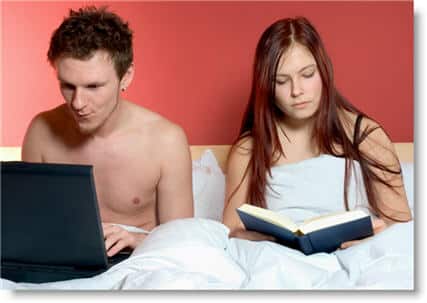
To make sure I’ve clarified – a BOOK is just that: paper back, hard-bound, library issued or purchased on Amazon. I’m not referring to an eBook, a list of blog articles or your habitual RSS Reader.
Books – you know – the things that Borders can’t seem to sell anymore. Do real books even exist these days?
Questions about Reading Books
- What’s the last real book you read?
- What real book(s) are you currently reading?
- Was the book you read just for fun or to further your career as an online marketing “guru”?
- Were you forced to read the book by your company as a PR or HR stunt?
Last night I was going through my Stumbleupon routine and found a great article about reading books. It caused me to ask myself some questions about my habits, the use of my time, and ultimately whether or not reading books would or wouldn’t help further my online marketing career in one way or another.
After reading the article, I came to the conclusion that YES, reading IS important for an SEO. YES, reading a real book WILL improve my online marketing skills. And YES, there are things I can do starting TODAY to get the “real-book-ball” rolling.
I got a lot out of the article and suggest you read it in its entirety; here are some key points I think all SEO’s can use to improve their business situation via reading a real book:
4 Reading Secrets to Help SEO’s Form Good Reading Habits
- Speed Reading is the Secret Weapon: Have you ever tried this? I know most of us think TIME is the biggest issue when it comes to reading a book. We’re too busy online all day every day to make time to read – let alone learn how to “speed read”. However, the real idea behind speed reading is that you know how (and when) to speed up and when to slow down. With a few basic techniques you can get a sizable increase on your maximum speed. If you want to learn how to speed read start reading here: Double Your Reading Rate.
Summary tips for speed reading:
- Use your forefinger to follow the line on the page. This focuses your vision onto a specific part of the text.
- Practice reading books faster than you can comprehend. This isn’t actual reading but it will make you familiar with using your finger and slowly increase your maximum speed.
- State your purpose before starting to read. This will allow you to focus on information you need and reject information you don’t.
2. Carry a Book Wherever You Go: I’ve started doing this, although I’m not addicted to reading yet and would rather “people watch” than stick my nose in a book. However, “…gaps of a few weeks without any reading material means several less books you can read each year. Worse, time spent without a book breaks down your reading habits so it can be harder to start again.” As SEO’s, we travel from time to time, we take mass-transit to appointments, and occasionally we go on vacation. If we have a book with us, this good habit can begin to form. Otherwise, we are simply wasting time between appointments. Some of the people I look up to most in the business world are those who are avid readers of all kinds of books (not just business books).
3. Stop Web-Surfing! For me, this basically means go on a “Facebook Fast” and stop checking ESPN MLB Standings 🙂 (By the way, did you all see that the Yankees are up 2.5 games in the AL East and have won 6 in a row?) If I were to add up all the time I “waste” dinking around on Facebook and reading articles about baseball and other sports on ESPN, I would have probably already read 25-30 books this year. How do you waste time? Can you use that wasted time to read a bit more?
4. Create a Book “To Read” List: Yes, there are great marketing books out there. Yes, there are even up-to-date SEO and Social Media Books out there. Search for them on Amazon and make a list. Create an “Online Marketing Book Club” and read books together and then meet to discuss them and share ideas (depending on who you’re with I guess). What are books you’d like to read but haven’t yet? Here are some of mine:
What do you think about reading a real book?
Do you think it’s good for SEO companies to be reading books about their industry (or about whatever else)? Why or why not?
What books do YOU recommend?
One thing that wasn’t discussed is audio books – have you ever tried those? I personally am too scatter-brained and haven’t seemed to get as much out of listening to a book while doing other things.
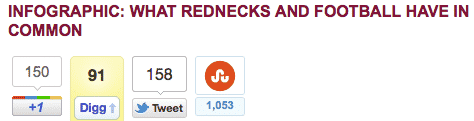

 10 Tips to Save Everyone Time & Money with Web Design
10 Tips to Save Everyone Time & Money with Web Design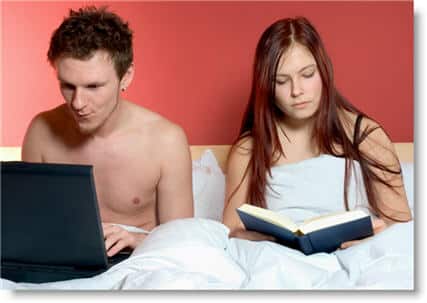
 To help the “unbelievers” understand a bit more, here’s some hosting education:
To help the “unbelievers” understand a bit more, here’s some hosting education: There are many techniques to marketing, some good, some not as good. Every product should benefit from its marketing. Sometimes, however, it all boils down to luck.
There are many techniques to marketing, some good, some not as good. Every product should benefit from its marketing. Sometimes, however, it all boils down to luck.