I thought I’d put together a step by step ordering system to avoing GoDaddy.com upsells. There are many different places you can buy domain names. Often times I’ll buy a domain name and then point it to another hosting system like BlueHost. To purchase domain names, I choose GoDaddy.com primarily because of credibility and reliability. However, like any business, Godaddy is always trying to increase the average transaction size. This step by step guide will hopefully help you avoid spending $300 + on one simple domain name (I had a client almost do this once, no joke!)
Step 1: Go to www.GoDaddy.com
Step 2: Look for this box. Type in a domain name you may be interested in and push Enter (notice the .com is already there at the end)
Step 3: If the domain is available it will look like this: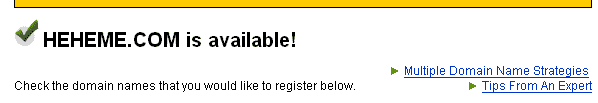
If the domain name is already taken, you will see something like this:
Look for additional domain names below:
Step 4: If you find the domain name you want, check the box and click Continue
Step 5: This is where things can get tricky. You may see a page like this:
Most often, you want to click on No thanks. Continue to checkout… You don’t need the other websites and this is how GoDaddy increases the transaction size.
Step 6: Fill out the information. Create a new GoDaddy.com account:
Step 7: Here’s another red flag…look at all the upsells they shoot for here! Things I recommend:
- Get a domain name for at least 3 years
- Get the standard package
- Steer clear of everything else.
Step 8: Below the above information you’ll see this box. Make sure you do the Quick Checkout option!
Step 9: You’re almost there (dang this is a pain in the neck!) Here’s where we verify that we haven’t purchased anything we didn’t mean to purchase:
Step 10: You did it! Now get out there and make some money! But wait, there’s one last thing: unless you want to be sent tons of promotions, select no to all these things:
Hope this helps! Now purchase your domain name with CAUTION!

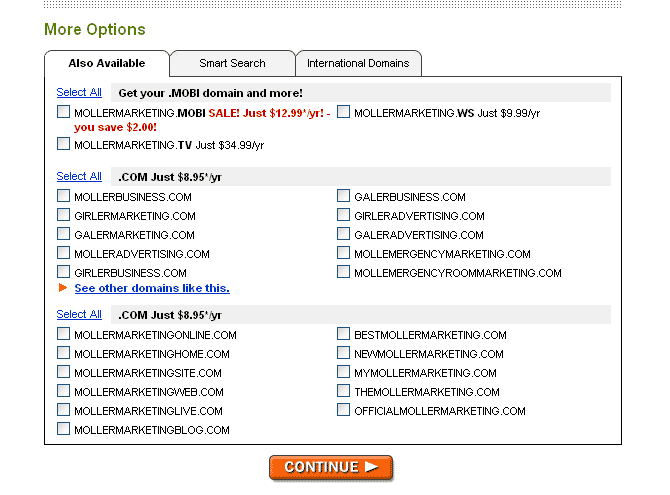
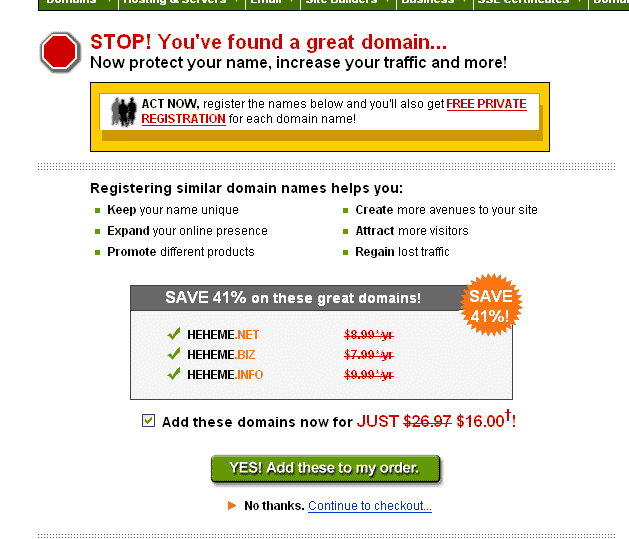
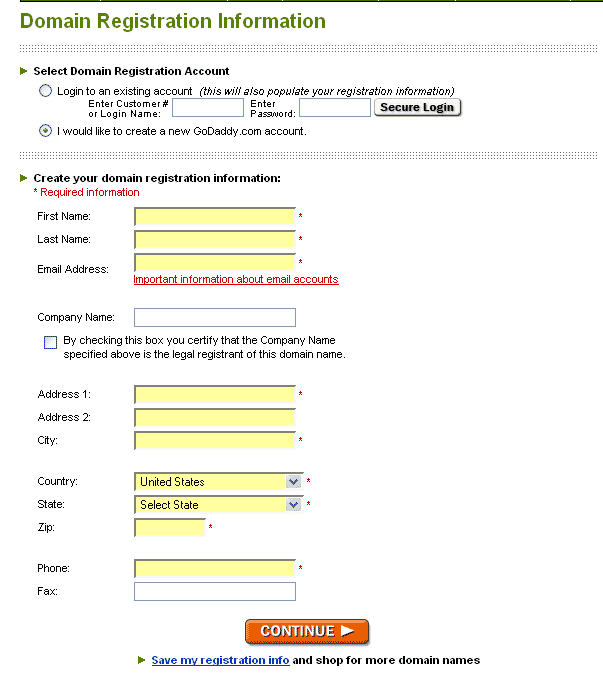
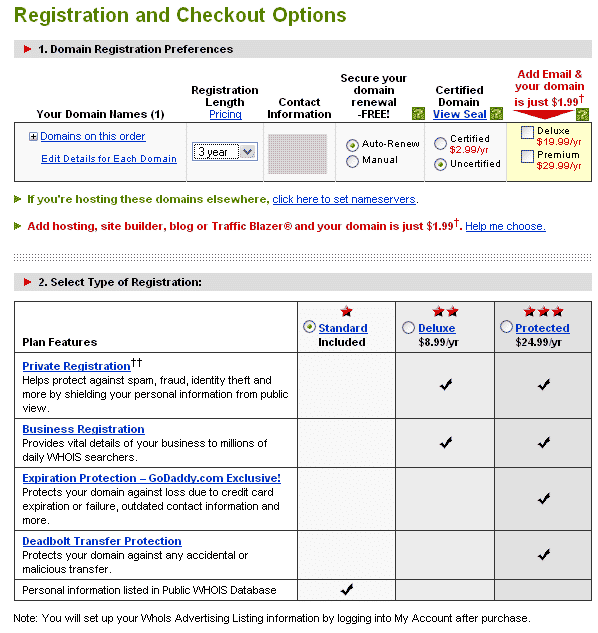
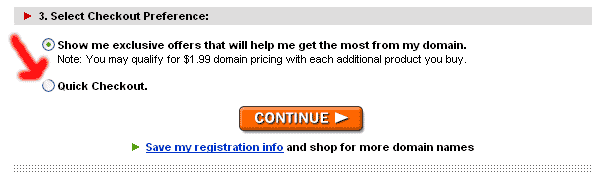
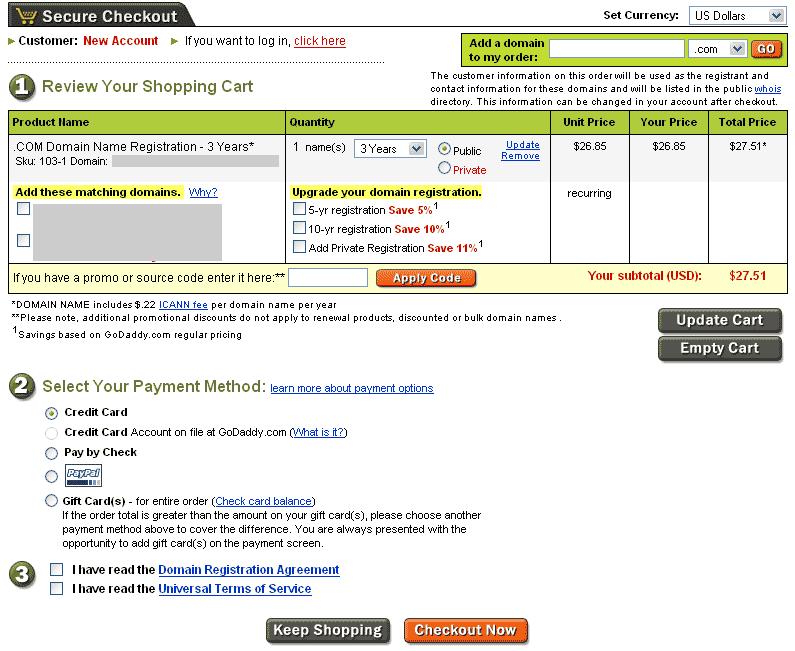
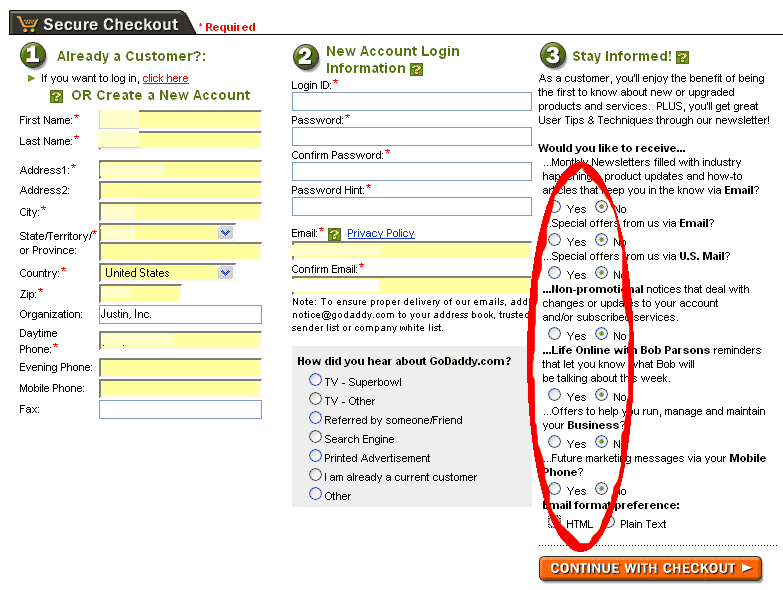
47 replies on “10 Steps to Avoid GoDaddy Upselling”
Nate…Great article! This will be helpful when I purchase my domain name. I checked out the website last week and wasn’t sure why type of package to buy, etc. so this will be a good guideline to follow. Plus, if I can avoid spending more money than I have to, even better!
Thanks for the insight…
Noreen
This article will really help me and I am so glad I read it before purchasing my domain name . I would not have known what package to purchase or whether to get several names to protect the one I do purchase. Thank you so much!!!
Thanks for the warning! I know from experience to read everything very carefully before committing. I still get junk email from a mistake I made before!
If I read your article first I could have save myself alot of time, researching GoDaddy.com. But I remember you warned me during our coaching session to be aware of unnecessary purchases. Thanks for the warning, because I may have gotten excited and bought what i didn’t need.
Thanks, the only question I had was the transfer data. Transfering the domain name. Oh, and do I need a host other than sitecreator.
Good info to have-not just for this site but any others that may be visited:
buy what you need-not what is suggested.
Sue Waltman
That makes it quick and painless. Thank you! I’m glad you told us this before purchasing. I’m a sucker for anything that looks like it’s necessary and inexpensive, so it’s good to be prepared ahead of time to “just say no”.
Thanks Nate, This was a big time saver and wallet saver!!!
Thanks loads you saved me time and money.As a novice to this it was invaluable.
Great Article!! Thanks! Will Keep in mind!
Esther,
Sorry about the delayed response. You don’t need an additional host other than sitecreatorplus.
To transfer the domain name to sitecreatorplus you select the domain name you’ve purchased by going to My Account, then Manage Domains, then click the Nameservers icon above. Select Custom Nameservers. Change the Name Servers to the following:
NS1.Domaincityservers.com
NS2.Domaincityservers.com
Then click OK. Everything should be
Then, in sitecreatorplus, you need to go to Tools, Domain, and click, “Click here if you already have a domain”. Then type in the domain name you’ve purchased down in the empty box where it says “Domain Name of website”. Then click save. Within 2 or 3 days it should be working.
Hope this helps.
Nate
Great info that I’ll keep in mind when selecting a domain. Thanks Nate!
Thanks. I steered through without buying anything apart from the one domain name I wanted.
Good info, I tend to be a sucker for upsells! I’m off to buy my domain name.
Thank you for the warning about all the hidden costs and hidden time wasted from soliciting emails. We will refer to this before purchasing our domain name. Keep up the good work.
Great Info ! Will refer back when I purchases my domain name.
I purchased from GoDaddy they are very efficient. Thanks for the tips on upselling Nate.I am sure I can go back and buy more later if I require some extra service.
Great Info! They try to get you any way they can.! So many good names are taken already. Their premium names cost hundreds of dollars!
Thanks for the information, it was on target. You have to pay attention in there, they can get you quik. Thank You for all the help.
Thanks for the info, I do like godaddy, but I was buying the private registrations, and the .nets too. Guess I really don’t need them.
I had already used GoDaddy before reading this. To field some questions that I had over the options offer by GoDaddy, I used the Prosper chat line. They were very helpful and instructed me to take only the basic package. Now, GoDaddy has contacted me by phone to see if I want to upgrade my domain service to hide my personal information. I had them e-mail the information so that I could review with you but based on this article, I do not want to upgrade. Do we want to hide our personal information?
We did it and it was very easy with your directions and tips. Thanks for the help. One question….doncampbell.com was available for $8.95 ….. should I have bought it, I declined while I was on the site but I guess I could go back and get it if you think it is wise. Let me know what you think…. thanks again….Don & Dorothy
Upselling drives me crazy. I have actually canceled orders due to the seller shoving one relentless offer after another while I was trying to check out with the original offer. At times it’s like running a gauntlet. Thanks for the tips for GoDaddy!
Are you kidding! Who cares about GoDaddy. I checked out the baby pictures.
Way to Go Big Daddy
Thanks for the tips. This is a perfect article since we didn’t buy a domain name yet
Thanks Nate,
With your directions we navigated our way through godaddy then came out the other end with only our domain name without being upsold on anything else.
Thanks Nate,
I’m glad I read this before I got my domain name. I am an easy sell, and it gets me in trouble.
I really enjoyed the pictures. What a beautiful little girl!
Good point Nate. i too am a sucker for upsellers particularly because there always seems to one more useful thing to have. However, after this article I will take nothing extra and rely on your judgement that I dont need anything else. However, I do wonder :
I am in the UK so will probably go for a .co.uk but I wonder if I should have a .com of the same name ?
I,M really new at this so thanks for the info.or I would have purchased all that extra stuff I don,t need.Really great info. here Nate thanks alot.
This is a very informative piece. Thank you for making this step of our journey a smooth one.
This is great, I probably would have bought something, or a few things, that I didn’t need. There’s so much to learn through this process and making things easy and less complicated is nice.
thanks Nate–this a great list on what to do on godaddy.com upselling.
The steps walk you right through the whole process.
thanks again, laverne
Nate,
Thanks for these money and time-saving tips! I know you put a lot of time into this.
Don
Thanks for the insight. I’ve always wondered how many of these add-ons were worth getting, or just an unnecessary expense.
Appreciate it.
gvs
Hi Nate
Excellent advice, I also get frustrated when I’m bombarded with offers, your article saved me a lot of time, money and therapy sessions!!
Karyn
Thanks Nate we hopefully avoided the sales pitch
I transfered my domains from godaddy to a better domain registrar called Hosting3i.com
Godaddy was cheap but its not at all good to go through the long purchase process on the site.
Hosting3i also has 24×7 phone support for domain names and their customer service is also better than godaddy.
great advice Nate. And thanks Rajeev for recommending hosting3i for domain registration. I also use register.com for domain registrations. Theit site isn’t messy.
Very interesting article. You made purchasing a URL at Go Daddy very easy. Thanks so much for your help.
Great counsel. What are your thoughts about purchasing the .net, .biz, etc.?
I tend to stay away from the .net, .biz, .org, .tv – although I’ve seen websites do really well with those suffixes. The main issue I have is, let’s say you have http://www.ClogOn.com and http://www.ClogOn.biz – which one are most people going to type in an address bar? The .com because that is what they are accustomed to.
I don’t rule those out but I have to realize going in that some of your “traffic” will forget that you are the .biz instead of the .com and my purchase from your competitor. Now, if you have ALL the .com, .net, .biz, etc. domains, you can use one and re-direct all the others 🙂 At the phase you’re in, I wouldn’t worry about that though!
Hope this helps!
Nate – great article, thanks for all the good advice. I need your feedback on the domain names I sent you.
I purchased my domain name! Thanks for the advice.
Onward!
I am glad I looked at this before I bought my new domain name. I would usually do what you said but sometimes they get you anyway. Especially when you aren’t sure about something. I can’t wait to get the new name and move forward! Thanks Nate!
How are things going Kim? Hope you’re doing well with your site! Take Care!
[…] step for me when I chose my first ever domain name for my clogging taps website. I’d researched the availability of hundreds of domain names and found a few I really liked. Once I’d narrowed it down to about 5 or 10, I invited my […]
I mean….GoDaddy might be fine for hosting as well, but I deliberately chose a different company to host (Bluehost, based on my research) just because of GD’s skeevy tactics. Sorry, but everywhere I turned I was just slapped with another upsell, and nothing to show for it. Launching a website isn’t simple, but it shouldn’t be that dang complicated. With the amount of transactions they wanted me to shell out, I began to doubt their credibility.