Is keyword research really for you?
Aren’t there better things you could spend your time doing?
Shouldn’t you be starting hundreds of websites and watching the money come rolling in?
HA HA HA! If you have a huge data base of trusted buyers, keyword research may not be AS necessary. However, if you really want to be successful long-term with your new online marketing endeavors, keyword research is essential!
One of the cool tools you can use to keep good track of what you’re research is Google Docs. It’s Free. It’s Easy. And it makes keeping all your ideas together in one place that much simpler.
Here’s a step by step guide.
How to Use Google Docs for Keyword Research
Step 1: Go to http://docs.google.com
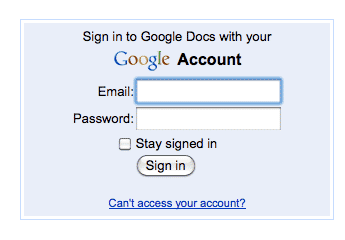
When you get there, sign in to your Google Account. If you don’t have a Google Account, click on Get Started below:
Step 2: Click on New in the Top Left Corner
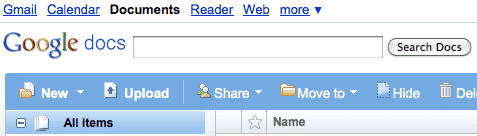
When you hit new, there will be a drop down menu with different tools you can use. For keyword research, the Spreadsheet is the best option.

Step 3: The Spreadsheet will open in a new window
We’re almost done! Now that you have the spreadsheet open, start entering in the information we’ll need to do effective keyword research:
- Keyword phrases – names of products is a great place to start if you’re selling products online. Also think about “buyer” phrases – what are words people would use if they were looking to buy something from you? “Browser” phrases are fine for traffic, but in the end we want to focus on words and phrases that will help us make SALES on our website. (ie. history of clogging – browser phrase vs. black garment bag – buyer phrase)
- Demand – I use a tool provided by Google called the Google Adwords keyword tool. If you’d like to know more about how I use this tool, subscribe to Moller Marketing via email or contact me on Twitter.
- Competition – I use Google again for researching who my “real competition” is. You can read more about how I research competition at the article titled Keyword Research – Demand vs. Competition.
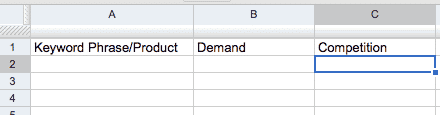
Step 4: Save Your Document
This is found in the top right corner of the screen.
When you click on Save, this box (or something like it) will appear:
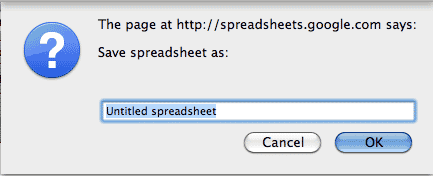
Step 5: Share the File
This step isn’t MANDATORY but, for some of my readers, they’ll want to know how to share the file with me so I can review the research they are doing. Simply click on “Invite people”.
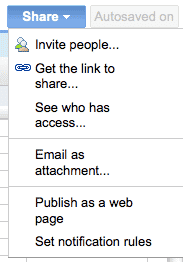
Step 6: Type in the Email of the “Sharee”
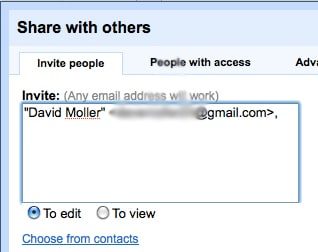
Click Send!
There you go. If you have any questions about any of this, please comment below.
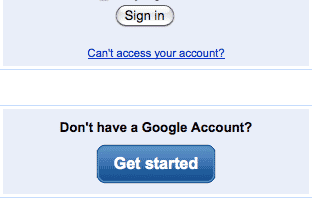
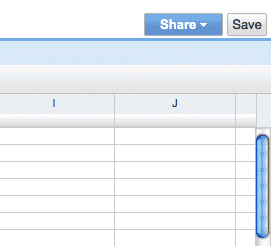
6 replies on “How to Use Google Docs for Keyword Research”
[…] This post was mentioned on Twitter by Nate Moller. Nate Moller said: How to Use Google Docs for Keyword Research http://bit.ly/i3U5o Basic step by step tutorial… […]
Keyword searches are quite a commitment, but they pay off. It’s the best thing you taught me, Nate! Thanks.
Glad it’s helped you Maria!
Another great suggestion for using free internet tools.
Isn’t Free such a great option? LOL – thanks for the comment Jan!
Thanks for the clear presentation here and on the Prosper Success Center, as well. For someone like me who is just starting up with learning about ecommerce, having clear “how to info” is REALLY helpful.