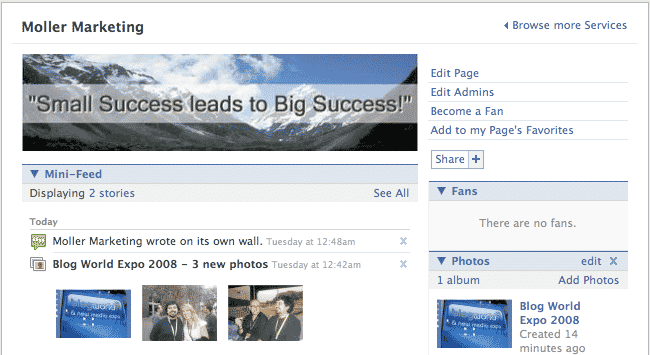Facebook, What’s that?
Facebook, What’s that?
Isn’t Facebook just for kids?
If you don’t admit that you too have asked these questions, you’re probably lying! The great news is that Facebook is an excellent way to connect with your target audience; it’s way beyond a “just for kids” atmosphere too.
Facebook has been a great tool that I use all the time for networking and building business relationships online. Not only is it easy to find people interested in the same things I am, but it’s also easy to form groups, pages and other applications that really help promote what I’m trying to accomplish on and offline.
What’s a Facebook Page?
Today’s Tuesday Tutorial is about setting up a Facebook Page for your online business. First off, here’s what a Facebook page is:
Facebook Pages is a Facebook Product, built by Facebook engineers. Facebook Pages, which launched in November 2007, allow local businesses, sports teams, artists, films, brands, public figures, non-profits and other business organizations to have a presence on Facebook. Today, hundreds of thousands of businesses are leveraging Facebook Pages to reach consumers.
Through Facebook Pages we hope businesses have a more powerful tool to build a consumer base, sell products, run promotions, schedule appointments or reservations, share information, and interact with customers.Users can add themselves to your Facebook Page as fans, write on your Wall, purchase products, learn about special promotions, upload photos, and join other users in discussion groups. You can send Updates to all your fans whenever you like. And you can add applications to your Page and engage Facebook users with videos, notes, links, Flash content, and more.
There are three reasons this can be awesome for your online marketing campaign:
- Yet another way to connect with your target audience: I look at Facebook this way – millions upon millions of people are using Facebook. They are sharing their interests, where they’re from, their birthdays, pictures, even their favorite songs (all this is protected – you have to “approve” to let others see your information by accepting them as friends). So, if I can connect with the right people and be in front of them almost every day when they come to their Facebook page, why NOT?
- FREE, FREE, FREE: I can’t say it any clearer than that. Currently Facebook and most of its services are FREE. There have been rumors floating around that they are going to start charging but I highly doubt that – they’ll lose tons of traffic and usage. So, TAKE ADVANTAGE of the FREE Marketing while it’s available!
- Brand & Reputation Management: In the online marketing industry, this topic makes marketing consultants a lot of money. Helping small, medium, and large sized businesses protect their brand and reputation is a huge endeavor. Not only does it help clients maintain a positive perception to potential clients, but it also helps them land huge contracts that they would have never signed if, when a prospect Googled their business name, they found tons of negative press. Facebook is one more way even start-up businesses can protect their name and reputation – it’s never too early to start! Example: If I Google Nate Moller – notice where my Facebook account is:
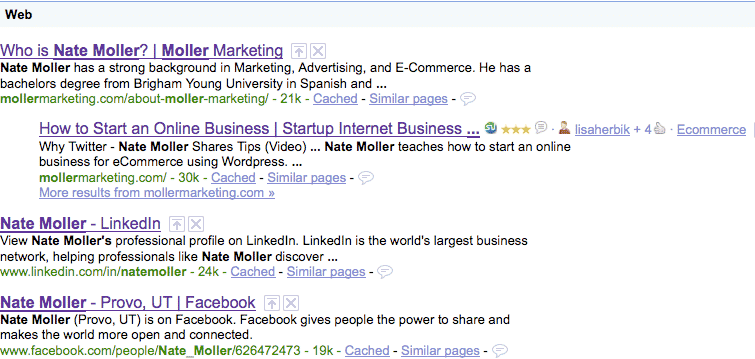
Now that you have a better understanding of WHY FACEBOOK PAGES, let’s talk about How to Set Up a Facebook Page.
Step 1: Login to Facebook!
(If you haven’t even set up a Facebook account, you can probably stop reading right now and go set one up at www.Facebook.com)
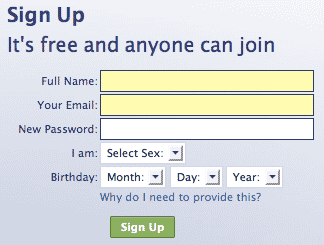
Step 2: Go to this web address: http://www.facebook.com/pages/create.php
You’ll see this page:
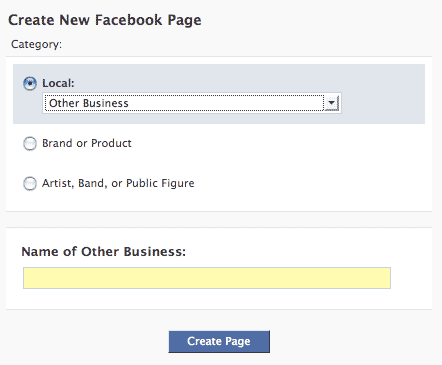
It’s important for you to determine which category you plan to focus on. I don’t think there is a right or wrong answer, but I lean toward the Brand or Product category.
Here’s the category I selected for MollerMarketing.com:
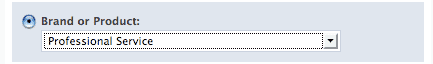
Step 3: Enter your Business Name (branding purposes):
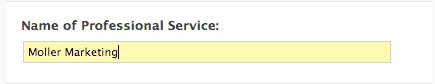
Then click this button:
![]()
Step 4: Congratulations, you now have a Branded Facebook Page:
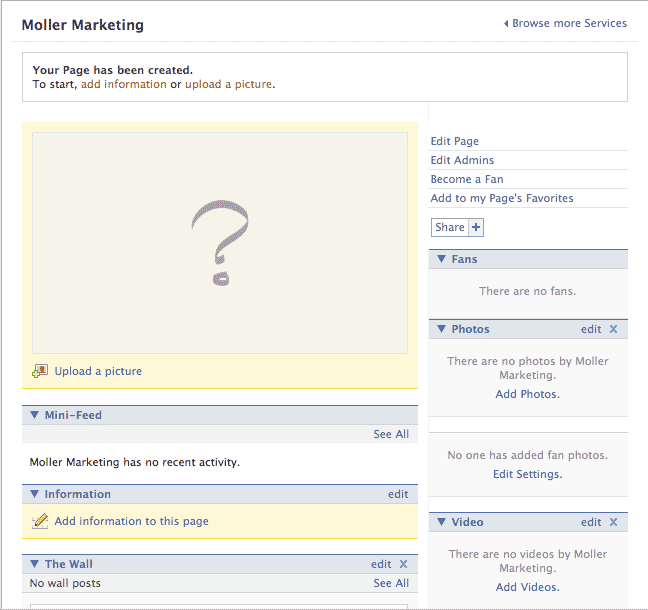
A few cool SEO things:
- The domain name has “Moller Marketing” in it which is great for brand management and search engine friendliness.
![]()
- The Meta Tag Title has Moller Marketing in it:
![]()
After a few tweaks, here’s what your Facebook Page can look like: