 Facebook, What’s that?
Facebook, What’s that?
Isn’t Facebook just for kids?
If you don’t admit that you too have asked these questions, you’re probably lying! The great news is that Facebook is an excellent way to connect with your target audience; it’s way beyond a “just for kids” atmosphere too.
Facebook has been a great tool that I use all the time for networking and building business relationships online. Not only is it easy to find people interested in the same things I am, but it’s also easy to form groups, pages and other applications that really help promote what I’m trying to accomplish on and offline.
What’s a Facebook Page?
Today’s Tuesday Tutorial is about setting up a Facebook Page for your online business. First off, here’s what a Facebook page is:
Facebook Pages is a Facebook Product, built by Facebook engineers. Facebook Pages, which launched in November 2007, allow local businesses, sports teams, artists, films, brands, public figures, non-profits and other business organizations to have a presence on Facebook. Today, hundreds of thousands of businesses are leveraging Facebook Pages to reach consumers.
Through Facebook Pages we hope businesses have a more powerful tool to build a consumer base, sell products, run promotions, schedule appointments or reservations, share information, and interact with customers.Users can add themselves to your Facebook Page as fans, write on your Wall, purchase products, learn about special promotions, upload photos, and join other users in discussion groups. You can send Updates to all your fans whenever you like. And you can add applications to your Page and engage Facebook users with videos, notes, links, Flash content, and more.
There are three reasons this can be awesome for your online marketing campaign:
- Yet another way to connect with your target audience: I look at Facebook this way – millions upon millions of people are using Facebook. They are sharing their interests, where they’re from, their birthdays, pictures, even their favorite songs (all this is protected – you have to “approve” to let others see your information by accepting them as friends). So, if I can connect with the right people and be in front of them almost every day when they come to their Facebook page, why NOT?
- FREE, FREE, FREE: I can’t say it any clearer than that. Currently Facebook and most of its services are FREE. There have been rumors floating around that they are going to start charging but I highly doubt that – they’ll lose tons of traffic and usage. So, TAKE ADVANTAGE of the FREE Marketing while it’s available!
- Brand & Reputation Management: In the online marketing industry, this topic makes marketing consultants a lot of money. Helping small, medium, and large sized businesses protect their brand and reputation is a huge endeavor. Not only does it help clients maintain a positive perception to potential clients, but it also helps them land huge contracts that they would have never signed if, when a prospect Googled their business name, they found tons of negative press. Facebook is one more way even start-up businesses can protect their name and reputation – it’s never too early to start! Example: If I Google Nate Moller – notice where my Facebook account is:
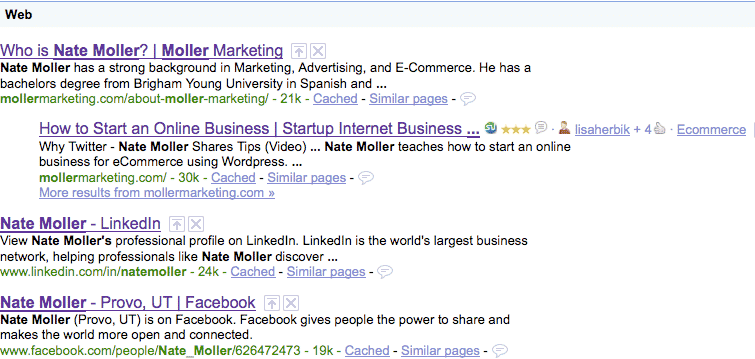
Now that you have a better understanding of WHY FACEBOOK PAGES, let’s talk about How to Set Up a Facebook Page.
Step 1: Login to Facebook!
(If you haven’t even set up a Facebook account, you can probably stop reading right now and go set one up at www.Facebook.com)
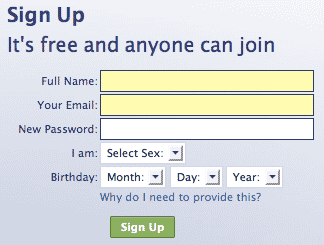
Step 2: Go to this web address: http://www.facebook.com/pages/create.php
You’ll see this page:
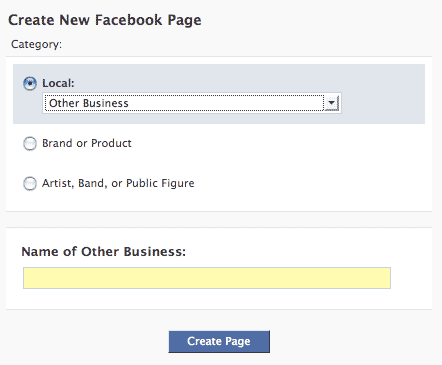
It’s important for you to determine which category you plan to focus on. I don’t think there is a right or wrong answer, but I lean toward the Brand or Product category.
Here’s the category I selected for MollerMarketing.com:
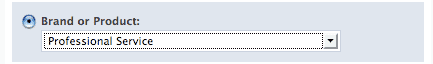
Step 3: Enter your Business Name (branding purposes):
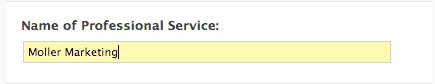
Then click this button:
![]()
Step 4: Congratulations, you now have a Branded Facebook Page:
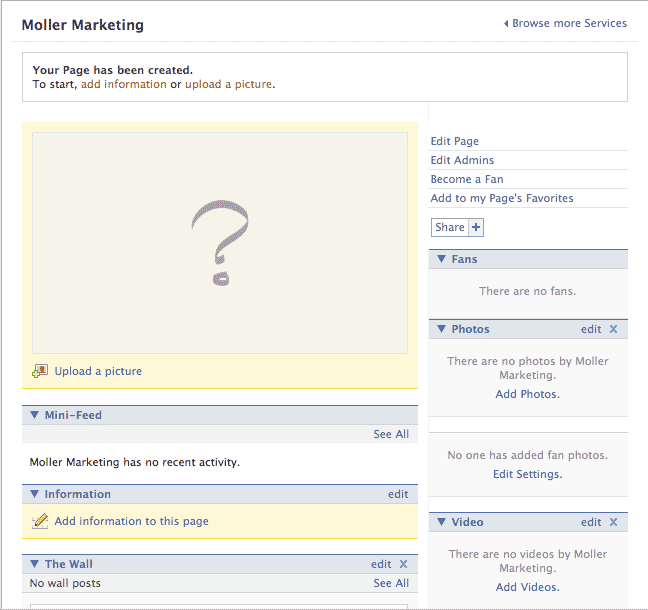
A few cool SEO things:
- The domain name has “Moller Marketing” in it which is great for brand management and search engine friendliness.
![]()
- The Meta Tag Title has Moller Marketing in it:
![]()
After a few tweaks, here’s what your Facebook Page can look like:
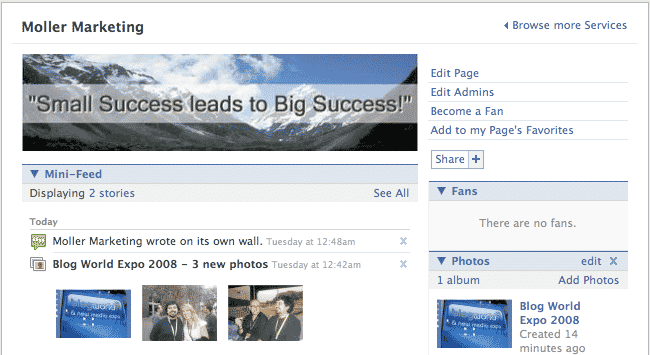
17 replies on “Tuesday Tutorial: How to Create a Facebook Page and Why”
This is really damn cool. I think i can start creating some facebook marketing pages now. Tweeted this one 🙂
Glad you liked the tutorial. Thanks for the Retweet too!
Nate,
Great tutorial. I wondered if you could link or write a post about how you customize the URL and esp for me, how to add your own header at the top of the page.
Also helpful:
How to load your blog posts automatically with RSS
How to add your Twitter posts automatically
Using Groups and Posting Events
Posting a message that text messages people
Now we’re talking a book. My friends wrote a book called, I’m on Facebook, Now What?!?? I need to read it. I can figure it all out but it takes time. Plus I want to hear your tips and hear about your successes on Facebook.
Thanks
Janet
Hey Janet,
Thanks for the great comment and insight for new articles. I’ve been a bit swamped at P-Town and haven’t had as much time lately to blog at MollerMarketing.
Stay tune for some of those tips in a step by step format.
Nate
Another great tutorial Nate! I like how you provide step by steps for people who (hard to believe) may have never heard of sites like Facebook or Twitter. Great job and keep up the good work!
As we both know, there are people out there who STILL don’t know how to copy and paste, let alone what Facebook and Twitter are. I feel my specialty is connecting with these people since I’ve been there too 🙂
Thanks for the comment!
Hi Nate,
Thanks for the easy to follow tutorial with awesome screenshots! I joined FB about a month ago and now clients are starting to get on the bandwagon so this perfect for helping them out.
Jenn,
I’m glad the tutorial was helpful. Make sure to have your friends Subscribe to the Moller Marketing Newsletter that will keep the up to date on what’s new.
Talk to you soon!
Nate Moller
Interesting article Nate… how’s Prosper?? do you miss me and Curt 😉
Hope it’s going well. Keep these good conversations going!
Great post. One question I still have is this:
If my boss wants me to create a page for our company, do I have to use my personal facebook profile? And if so, what happens in the event I am no longer with this company? How will the Facebook page get updated?
OK, that’s more than one question…Thanks in advance.
Great questions Todd.
Yes, you create a Facebook Page with your personal account. However, you can invite multiple people to be Admins in case you or someone else leaves the company.
Hope this helps.
Nate, thanks for the tutorial. I notice other businesses are able to post a picture or video AND a link on the same wall post, but I can’t figure it out. I can do one or the other but not both. Any help is appreciated.
facebook marketing will be dead soon coz facebook is craking markerters on the FB network~-‘
facebook marketing is great but facebook does not like it i guess~*:
Ok so i just started out here and i already made a mistake i didn’t sign my account up as a business acount and i’m just on facebook as a regular person. New to facebook and new to this. Thanks for the clarification.
Facebook marketing is a great way to market products but facebook is now cracking down on FB pages used to promote stuff. :
fb is better source of communication in the world