 Are you interested in making money online?
Are you interested in making money online?
What money making methods are you using to see positive cash flow with your new online business?
Are you using Craigslist.org as one of the online money making solutions?
Craigslist is arguably one of the fastest ways to make money online as you’re starting an online business. Not only can it break the ice and help you actually gain confidence that online commerce is real, but it’s FREE (for the most part).
Happy Tuesday Eve! This Tuesday Tutorial is coming a day early per the request of a few clients who want to get listing right away on Craigslist.
Here are some things to be aware of as you get started selling items on Craigslist:
All craigslist postings are free, except for:
1. Job posts in the San Francisco Bay Area. The fee for posting a job in the SF Bay Area is $75. This fee pays for one job in one category. (One job posted in two different categories would cost $150.)
2. Job posts in Atlanta, Austin, Boston, Chicago, Dallas, Denver, Houston, Los Angeles, New York, Orange County, Philadelphia, Phoenix, Portland, Sacramento, San Diego, Seattle, South Florida, and Washington DC. The fee for posting a job in these cities is $25. This fee pays for one job in one category. (One job posted in two different categories would cost $50.)
3. Brokered apartment rental listings in New York The fee for posting a brokered apartment rental in New York City is $10.
4. Erotic services posts on craigslist sites in the United States. The fee for posting ads in the erotic services category is $5.
Those $5 fees for #4 can really add up 🙂
There are limitations to what you can sell on Craigslist. (you may want to review this before you attempt to sell your neighbors annoying dog)
A step by step guide to listing an item on Craigslist.org:
Step 2: Select your state or country.
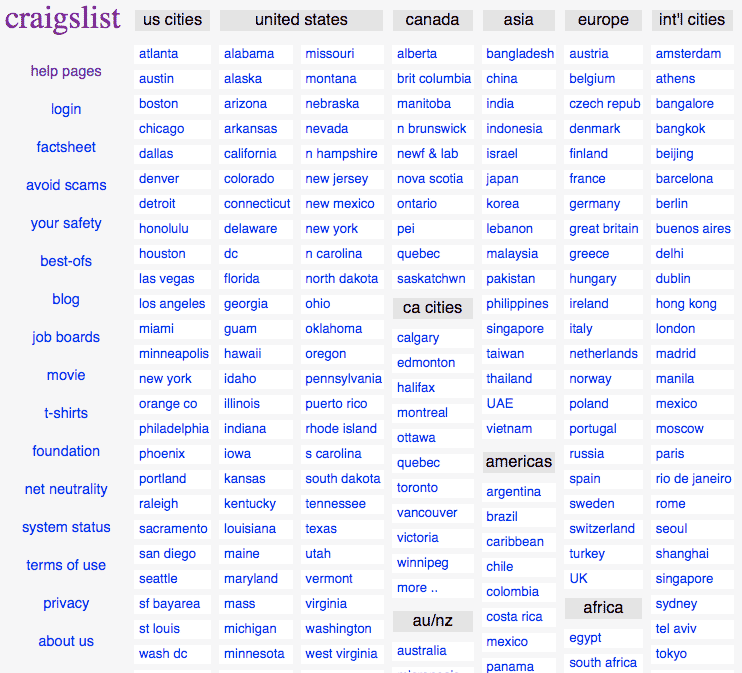
Step 3: Select the city that’s closest to where you live.
Sometimes, on this step, I may select a bigger city where more potential visitors will see my listing. Just remember: test, test, test!
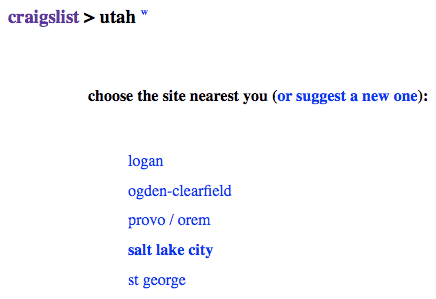
I may even list in a different surrounding area. Just make sure you don’t list word for word the same content in two different areas – this is forbidden by Craigslist. The main objective of Craigslist is to be a Local Classified Ad – so be careful when branching out.
Remember, the most effective way to sell on Craigslist is by being able to meet the potential buyer in person.
Step 4: Find the best category for your product.
One suggestion is to do a search for the type of product you plan to sell once you get to your state and city. Keyword research will again come in handy here as you are trying to determine how to list your products.
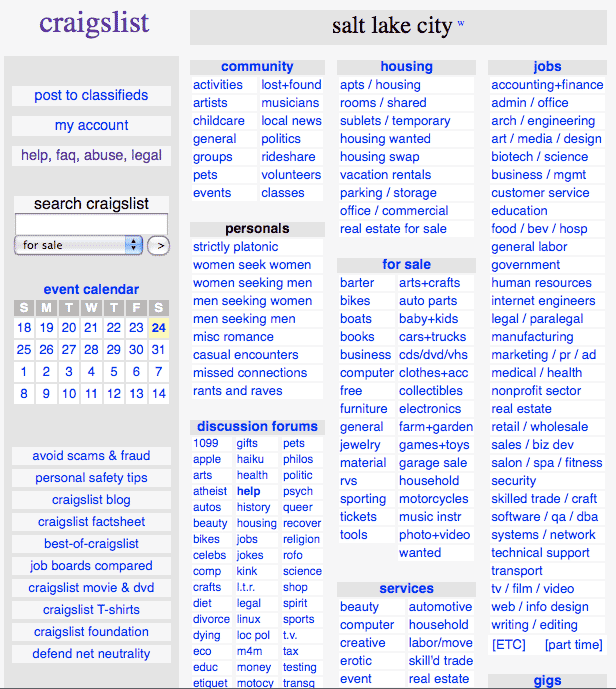
Since we’re talking about selling products on Craigslist, you’ll probably want to focus on the “For Sale” section in the center of the page:
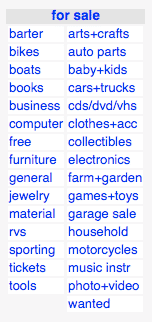
Step 5: Be aware of the potential scams.
Scams can and WILL happen on Craigslist if you don’t follow the advice they give you.
At the top of the category page, you’ll see warning links like these:
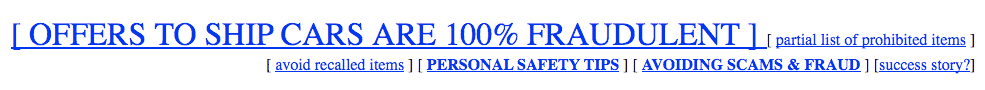
Make sure to read them over to avoid getting taken advantage of. Here are the most important tips to avoid scams on Craigslist (in my opinion):
* DEAL LOCALLY WITH FOLKS YOU CAN MEET IN PERSON – follow this one simple rule and you will avoid 99% of the scam attempts on craigslist.
* NEVER WIRE FUNDS VIA WESTERN UNION, MONEYGRAM or any other wire service – anyone who asks you to do so is a scammer.
* FAKE CASHIER CHECKS & MONEY ORDERS ARE COMMON, and BANKS WILL CASH THEM AND THEN HOLD YOU RESPONSIBLE when the fake is discovered weeks later.
* CRAIGSLIST IS NOT INVOLVED IN ANY TRANSACTION, and does not handle payments, guarantee transactions, provide escrow services, or offer “buyer protection” or “seller certification”
* NEVER GIVE OUT FINANCIAL INFORMATION (bank account number, social security number, eBay/PayPal info, etc.)
* AVOID DEALS INVOLVING SHIPPING OR ESCROW SERVICES and know that ONLY A SCAMMER WILL “GUARANTEE” YOUR TRANSACTION.
Step 6: Click Post in the top right corner of the screen.
Now that you’re at the appropriate category page, the Post option will be at the top right corner:
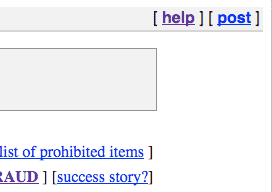
Step 7: Create a Craigslist User Account.
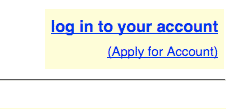
This isn’t a mandatory step but here’s why Craigslist recommends it:
What is my craigslist user account? Do I need one?
You can manage posts efficiently with a craigslist user account. The process of creating posts, editing and deleting them, and re-posting ads that have expired is much easier.
If you post frequently, or if you need to post paid ads, it makes sense to set up a user account.
Another question you might have:
How do I create a user account?
* Go to the account signup form.
* Enter your email address, type the five-letter verification word that appears on the screen, and click “create account”.
* We’ll send you an email with the instructions for completing the account setup process.
If you’re still reading this post, type a YES in the comments section below 🙂 If not, I need to shorten the Tutorials!
Step 8: Re-select your category and POST THE ITEM!
For time’s sake, I’m going to skip all the information about registering your account, getting the email, etc. You’ll see a page that looks like this:
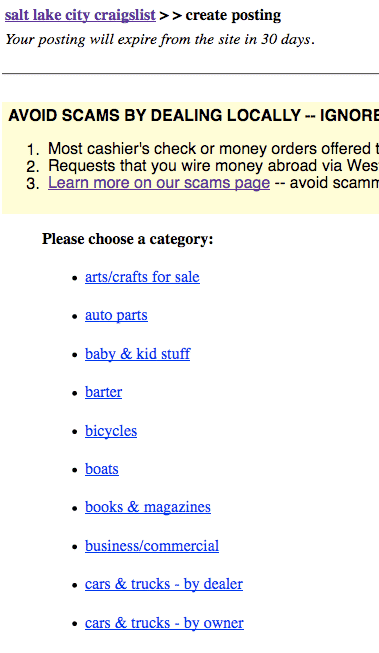
Select the best category and proceed!
Step 9: Fill out the appropriate information.
The listing page will look like this:
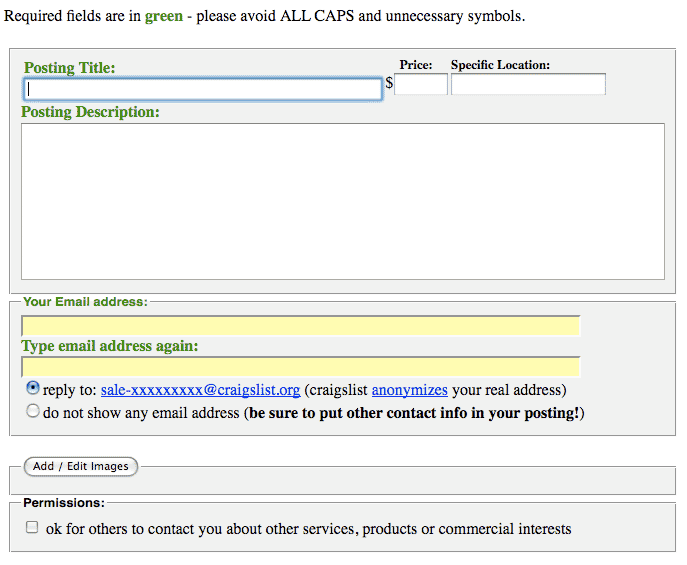
The main things to remember on this step are:
- Use a “keyword rich” Post Title.
- Post the price you’d like to sell the product for.
- Add a detailed description, preferably using bullet points so it’s easy to read.
- ADD IMAGES. This is found right about the “Permissions” section where it says “Add/Edit Images”. It will look like this when you click the button:
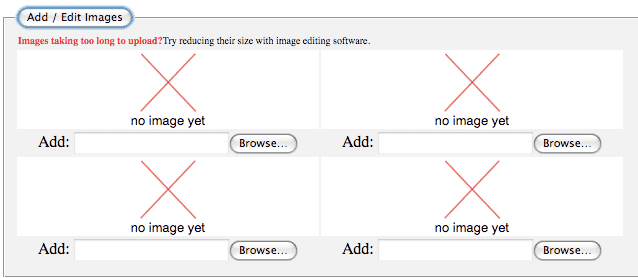
You have now listed your first item on Craigslist.org – Congratulations!
I’m excited to hear “Craiglist Success Stories!”
Please post your Craigslist experience in the comments section below!

 Are you interested in making money online?
Are you interested in making money online?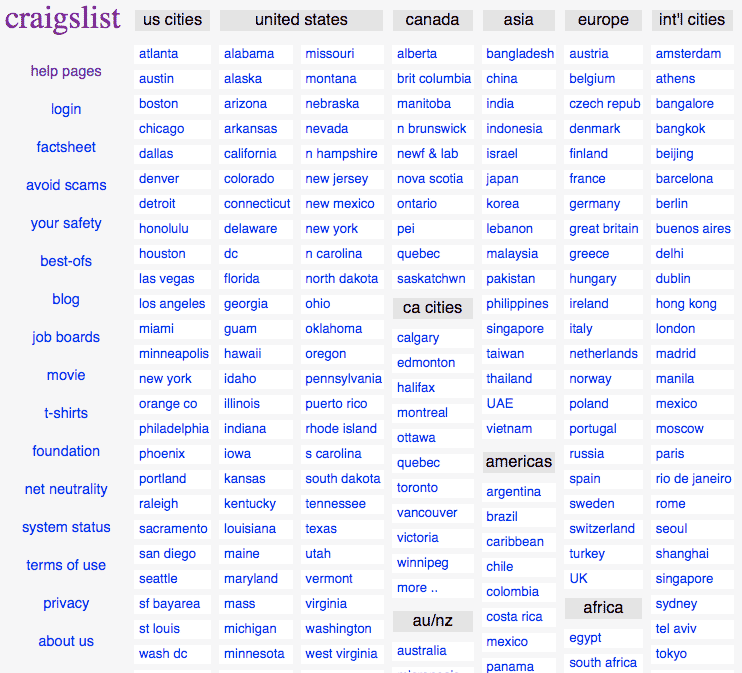
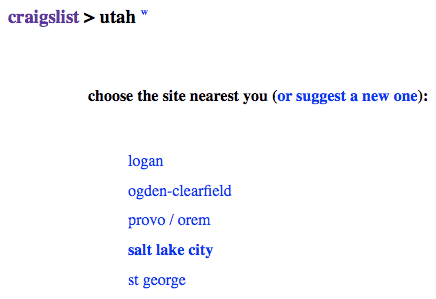
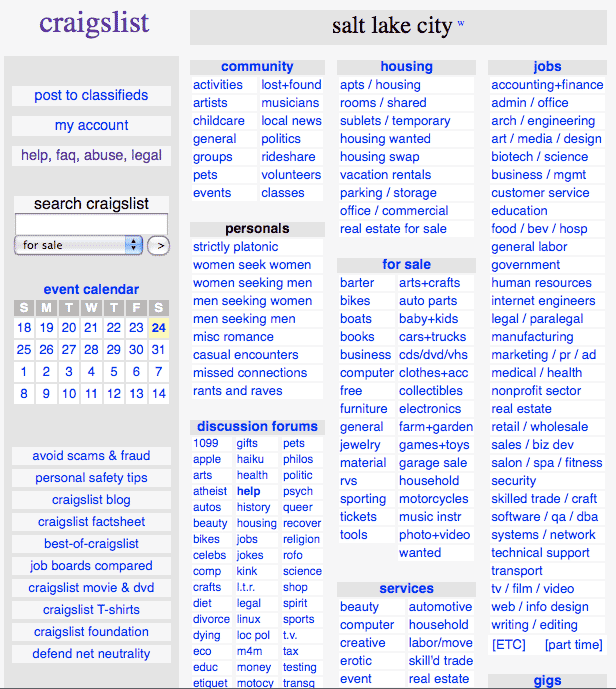
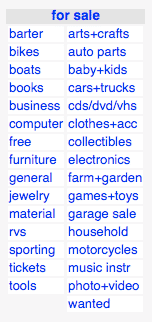
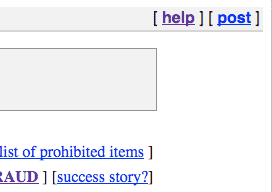
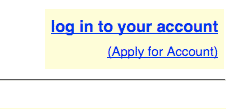
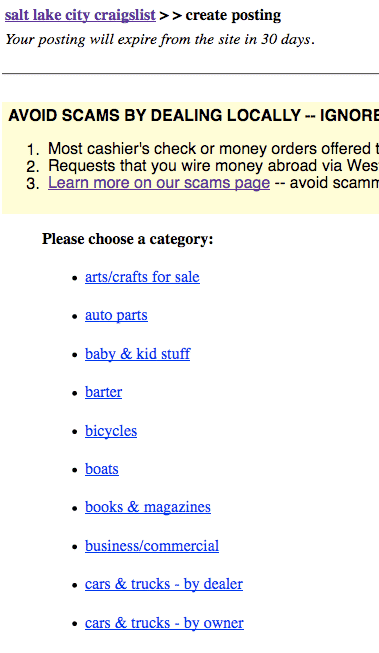
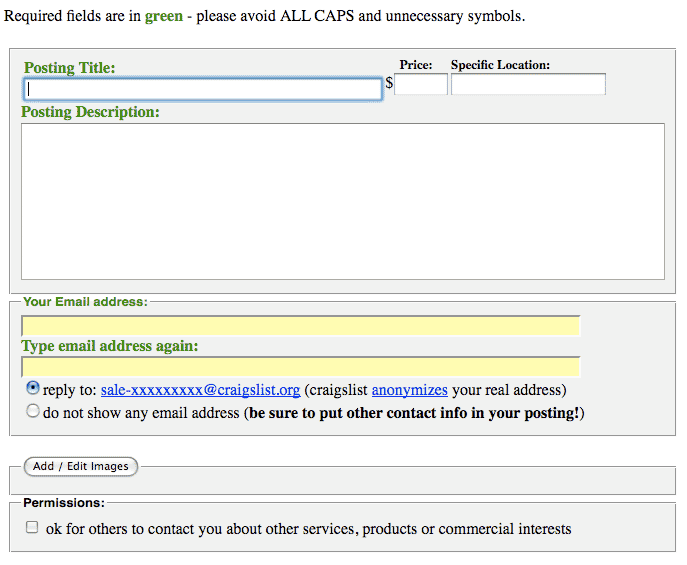
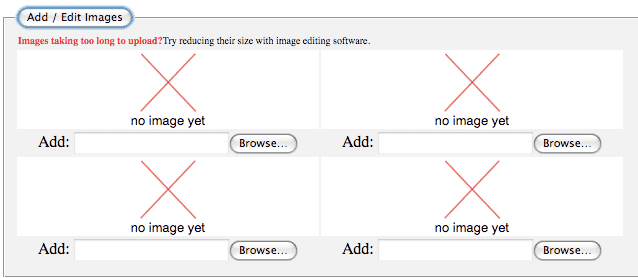

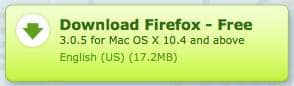

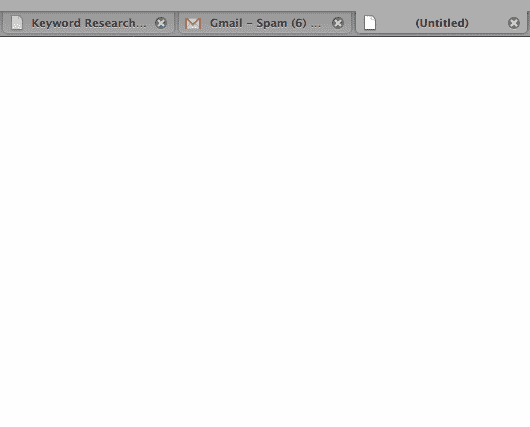
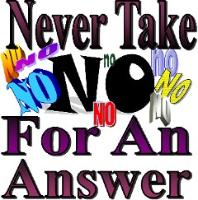 Do you take no for an answer?
Do you take no for an answer? What does it mean to be the best at what you do?
What does it mean to be the best at what you do? URL – is that another way to spell Earl?
URL – is that another way to spell Earl?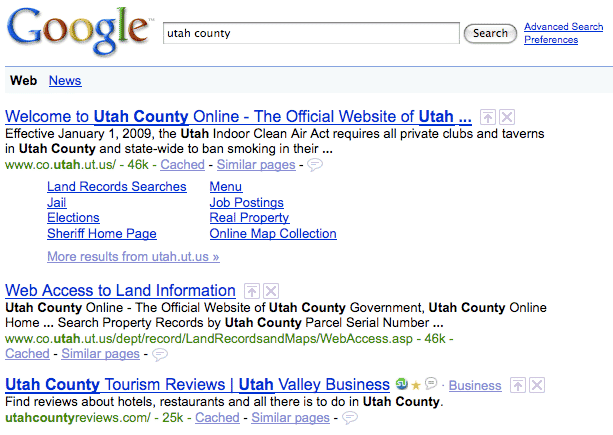
 What’s a Google Alert?
What’s a Google Alert?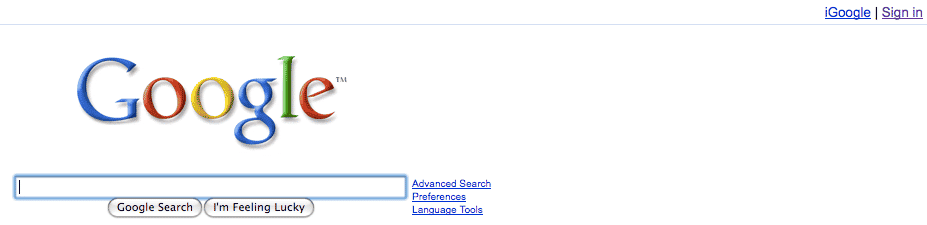

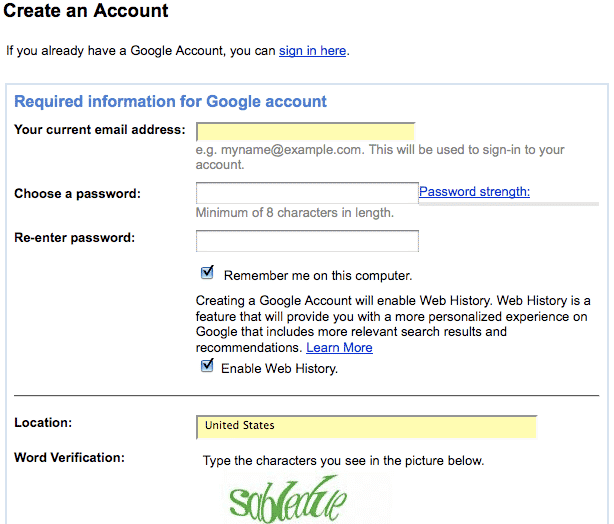

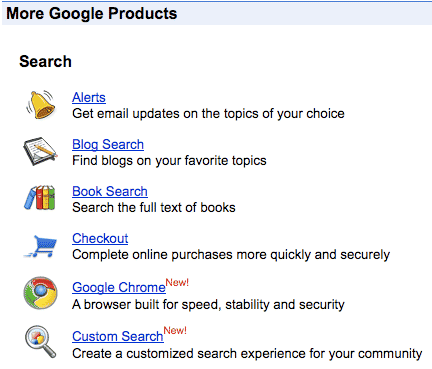
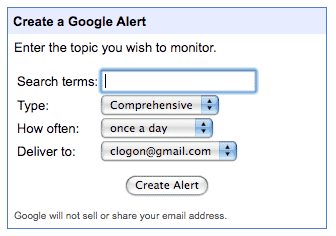
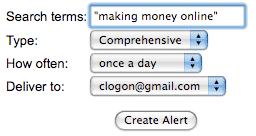
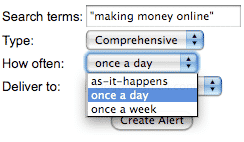
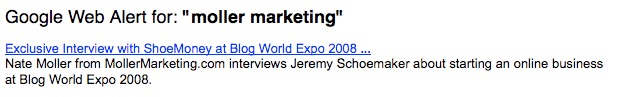
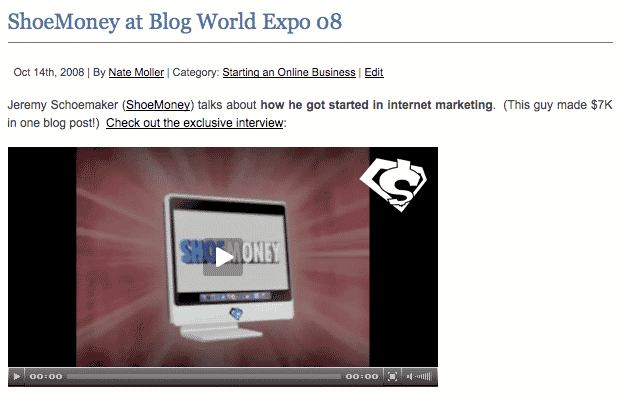
 Oklahoma sophomore cornerback Dominique Franks said during interviews with the media Sunday morning at the Harbor Beach Marriott Resort & Spa that
Oklahoma sophomore cornerback Dominique Franks said during interviews with the media Sunday morning at the Harbor Beach Marriott Resort & Spa that