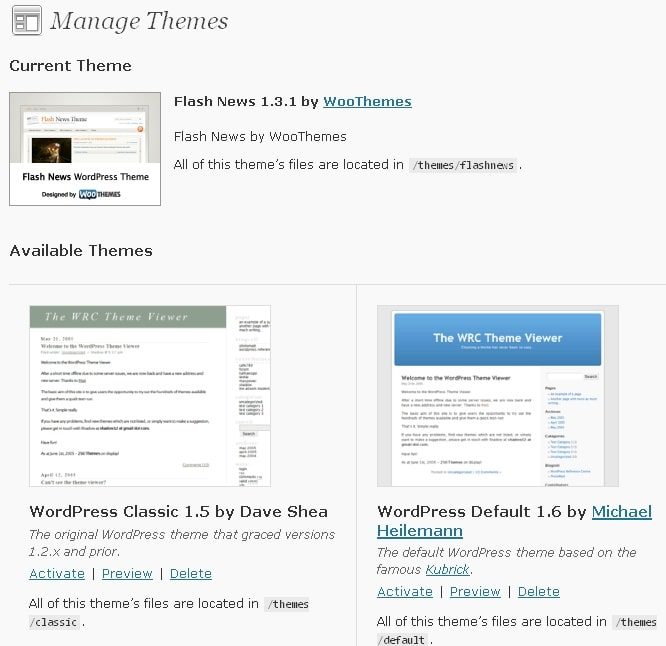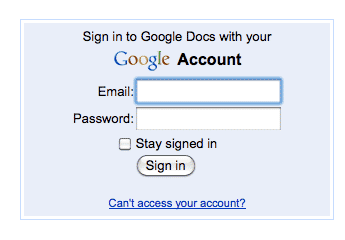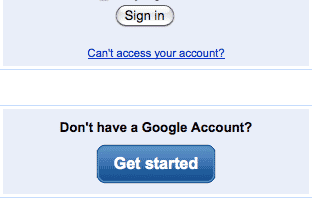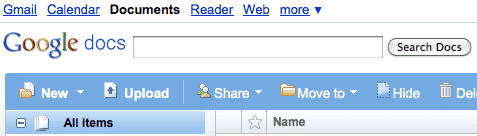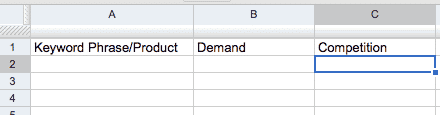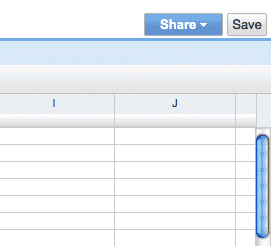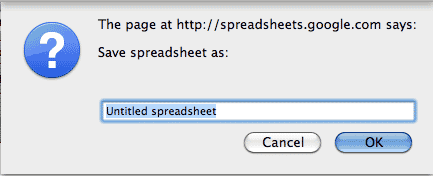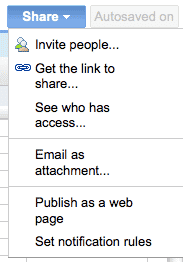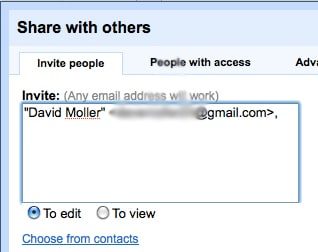Is keyword research really THAT important for an online business?
Can’t I just skip that step and start making money right away?
Keyword research just seems like a waste of time…
I’ve worked with hundreds of clients over the last 4 years as a mentor at Prosper, Inc. and have heard variations of these EXACT statements over and over again.
The best response I have is this:
The clients who understand keyword research are 9 times out of 10 the SAME clients who make lots of money with their new online businesses.
No matter what type of online business you decide to start, keyword research will be an essential part of your marketing strategy.
To help you understand the step by steps, I’ve put together a short 5 minute video to share with you some of the basics of effective keyword research.
10 Steps to Effective Keyword Research
Step 1: Go to http://adwords.google.com/select/KeywordToolExternal
Step 2: Type in products that you would like to get access to and sell online (start generic)
Step 3: Look for Buyer Phrases – keywords that most likely mean the person is looking to BUY what you’re offering
Step 4: As you look at different keyword ideas, record the phrase and number of searches done per month (Global Monthly Search Volume) in the Google Docs Spreadsheet we’ve created
Step 5: The target number is above 1,000 – know that if the demand is REALLY HIGH, most likely the competition will be high too
Step 6: Once you’ve found phrases that meet the demand criteria, open up another window, go to Google, and type in allintitle:”the keyword phrase” and hit enter
Step 7: Note in the Google Docs spreadsheet what the number of sites is that shows up (ie. 1 in 10 of 48,000)
Step 8: The target number for competition is 30,000 or less (actually the lower the better)
Step 9: Record the numbers in the spreadsheet
Step 10: You’re well on your way to being an internet entrepreneur!
Keyword Research is the CORE of effective online marketing.
These articles may help too:

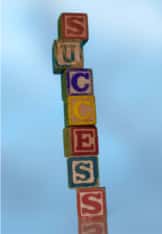 On a recent business trip I was reading a magazine and found some tips that I thought really applied to running a successful online business. The article I read talked about
On a recent business trip I was reading a magazine and found some tips that I thought really applied to running a successful online business. The article I read talked about